Conflict resolution
Collision state
When try to send a file to the repository after updating the local file, the file may already have been updated by another user and submitted in the repository.
In such a case, it is necessary to solve the conflict.
[Version Control Conflict Resolution] dialog
If you try to send a change in conflict, the [Version Control Conflict Resolution] dialog will be displayed.
In addition, when conflict occurs, you can call the [Conflict Resolution] command on the [Version Control] menu.
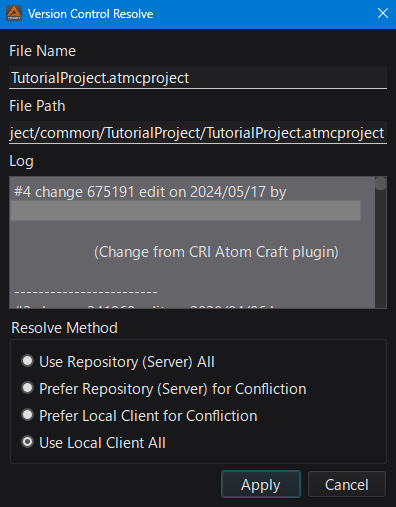
File name, file path
The file name of the conflicting target file.
Log
Displays the change history of conflicting files.
Conflict resolution method
Choose whether you want to use the version already in the repository (server) or the local version.