Tree version control context menu
Basic operation of version control
Basic version control operations are available from the project, work unit and material trees.
Select an object on the project tree and right-click to display the [Version Control] menu.
Execute the command from the [Version Control] menu and perform the corresponding file version control operation.
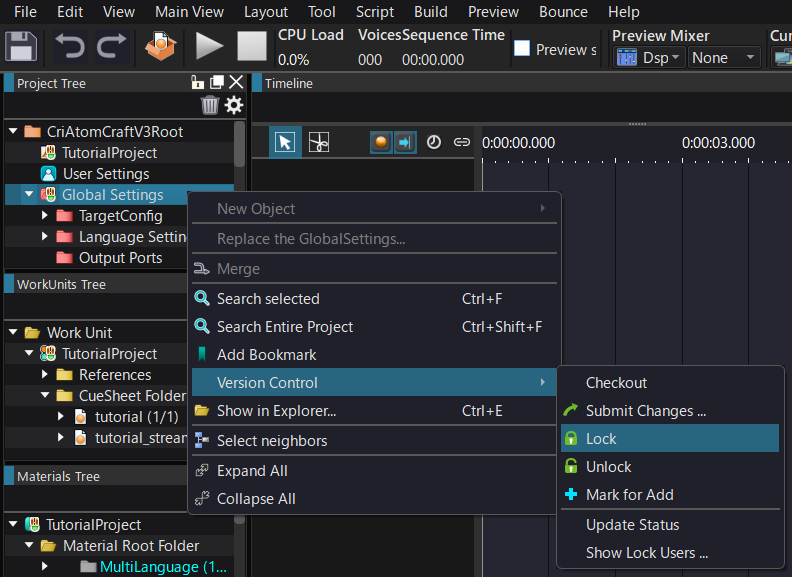
Status icon
"Status icon" is displayed in overlay on the objects in the tree so that you can know their version control status.
[Version Control] menu
The following commands can be executed from the [Version Control] menu:
Version Control (Subversion)
| Item | Description |
|---|---|
| Commit | Send the changes in the selected file to the version control system. |
| Lock | Lock to prevent other users from editing the file. |
| Unlock | Unlock the file. |
| Mark for Add | Add files to the version control system. By committing, the files are actually added to the repository. |
| Update status | Update the version control status of the file. |
| Show Lock Users... | Displays the user locking the file. |
- Note
- The actual menu will change depending on the version control plug-in selected.