About sending usage statistics
The "About sending usage statistics" dialog displays an explanation of usage statistics.
You can also check/change sending settings.
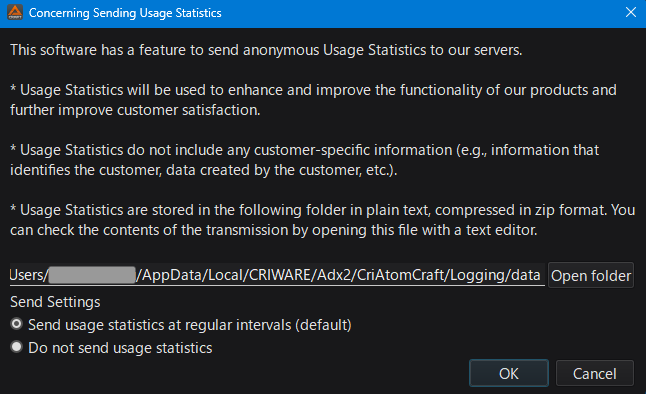
Contents of usage statistics sent to the management server
Usage statistics include information about how you use our products to enhance and improve our product functionality.
Usage statistics do not include any information that can identify a specific individual.
Where usage statistics are stored
The usage statistics information sent to the management server is saved in the following folder:
You can check the contents of the message by opening it in a text editor.
Windows
C:\Users\[username]\AppData\Local\CRIWARE\Adx2\CriAtomCraft\Logging\data
macOS
/Users/[username]/Library/Application Support/CRIWARE/Adx2/CriAtomCraft/Logging/data
Sending settings
Sending usage statistics is enabled by default: "Send usage statistics periodically (default)".
To disable it, select "Don't send usage statistics".
- Note
- The LE version of the tool does not allow you to change the sending settings of usage statistics.
- If you specify "Sound xR" as the type of Software Binauralizer , usage statistics will be sent regardless of the usage statistics sending settings in order to count the number of uses.