Cue Limit
If the [Cue Limit flag] is set for a Cue, the number of voices played back will be limited on a Cue-basis.
The number of instances of that Cue that can be played simultaneously will be limited.
Processing such as starting or stopping playback is performed on a Cue basis. Therefore, even if multiple Tracks or Waveforms are included in a Cue, the number of items that can be played back is restricted.
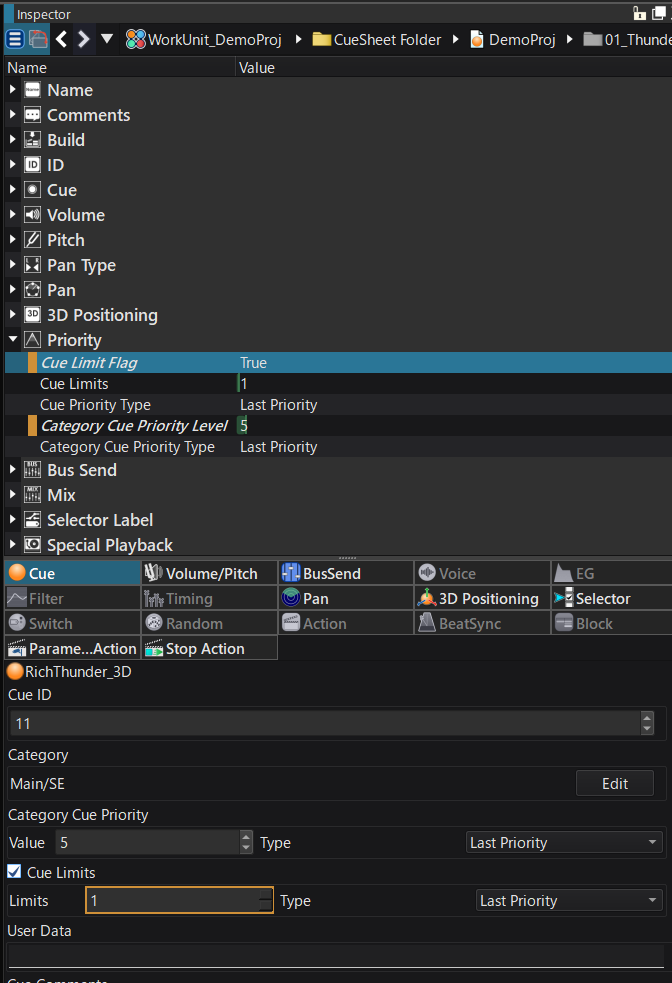
Category Cue Limit
Example: Playing Back Only Two Voices for the BGM
If you want up to 2 BGMs to be played back by the application, it is easy to control sound generation using Categories.
Create a BGM Category in the global settings and assign the BGM Category to the BGM Cues.
By setting the [Limits] in the BGM Category to 2, you can limit the Cue assigned to that Category to a maximum of 2 sounds.
When that limit is exceeded, the Cue with the highest Category Cue Priority will be played.
The Category Cue Priority is checked when controlling the number of Voices that belong to that Category.
Basic Control of Voices with the Voice Limit
Even if the priority of a Cue is high, one of its voices may not be played back if the corresponding Waveform Region in the Sequence was set to a low priority.
Indeed, even though the Voice Limit may not be reached by the Cues being played back, Voice limiting also occurs when the resources to play all the waveforms are not sufficient.
To make sure that the Waveform Region of a Cue will not be stopped from playing in such cases, you must set the Voice priority - which affects the processing of the "Voice limit" - to a high value for each Voice.