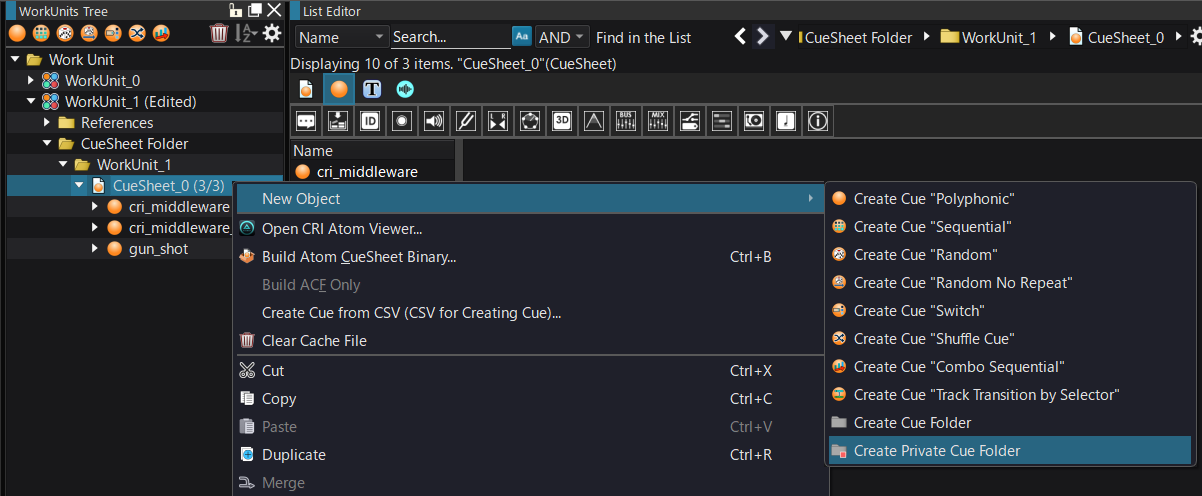Creating a Private Cue
Creating a Private Cue
A "private CueFolder" can be created through the context menu when right-clicking on a CueSheet or a CueFolder in the tree pane.
This is useful when using action Cues etc., as you can create Cues that should not be called directly from the program by placing then in this folder.
- Attention
- Information on the private Cue can still be obtained from the application side.
The private Cue information that is embedded in the binary data is only a flag meaning that the sound designer "wants to hide this Cue".
Therefore, if this flag is ignored on the application side, you can still play private Cues directly.