Set Cuesheet
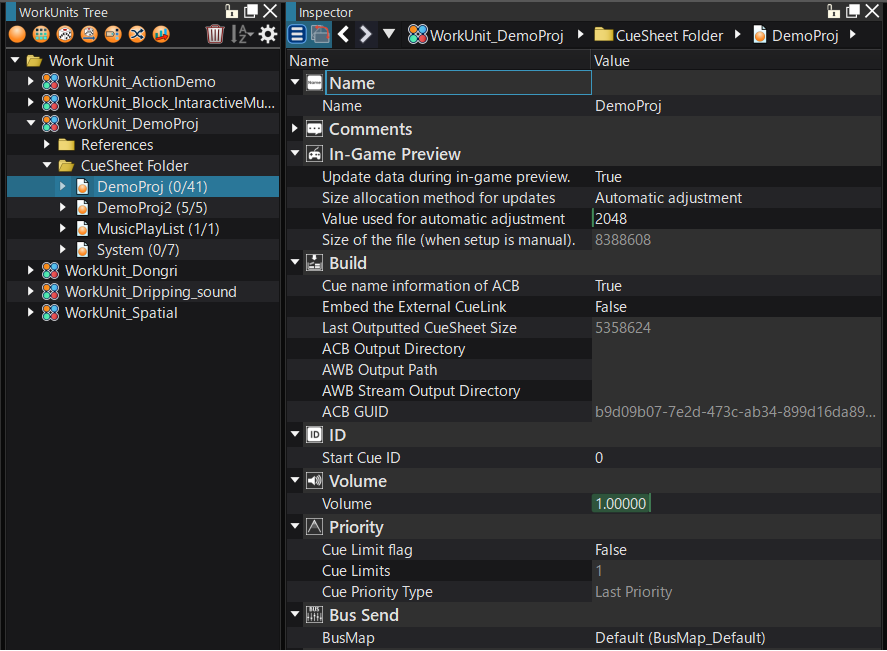
| Item | Value range | Description | |
|---|---|---|---|
| Name | Name | Displays the Cue sheet name. | |
| Comment | Comment | You can enter any comment you like. | |
| In-game preview | Update preview data when in-game | True/False | This is the setting for transferring ACB data from CRI Atom Craft during in-game preview. If set to "False", this Cue sheet will no longer be subject to in-game preview. |
| Size allocation method for additional updates | Automatic adjustment/Manual setting | This is the setting for the margin allocation method given to the ACB file for in-game preview. | |
| Value used for automatic adjustment | 0 to 2147483616 (32 units) | Value used to calculate the automatically added margin. Every time you build an ACB for in-game preview, a margin for updates will be reserved according to the current Cue sheet file size. | |
| Manually set file size | 0 to 2147481600 (in 2048 units) | This is the file size of the ACB file for in-game preview. It will always be output with this set file size, and the surplus will be used as a margin for updates. | |
| Build | ACB Cue name information | On/Off | Cue name output setting for ACB files. If set to Off, Cue names will not be output to ACB files. |
| Size of last output Cue sheet | File size of last output ACB file. | ||
| ACB output directory | ACB (Atom CueSheet Binary) output directory | ||
| AWB output path | AWB(Atom Waveform Bank) output path | ||
| AWB stream output directory | AWB stream output directory | ||
| ACB GUID | ACB GUID About the binary file for in-game preview | ||
| ID | Starting Cue ID | The search start number for Cue IDs set for new Cue , etc. | |
| Volume | Volume | 0.0 to 5.0 | Volume setting for the Cue sheet. This is multiplied and applied to the Cue in the Cue sheet. |
| Priority | Cue Limit Flag | On/Off | Sets whether the Cue sheet Cue limit is enabled or disabled. |
| Cue Limit Number | 1 to 255 | Set the number of Cue sheet Cue limits. | |
| Cue Priority Type | Last priority/ First priority | Set the priority type for the Cue sheet Cue limit. | |
| Bus Send | Bus Map | The bus map setting to be applied when the Cue bus map setting is "Default (reference higher)". | |
| Information | Tool Path | The tool path is displayed. (Cannot be edited) |