Effects, such as reverb, can be added to each bus. You can apply up to eight effects to a single bus. To add an effect on a bus, first click on the [+] on the right of the effect to show the context menu. Then, select the effect you want to add from the menu.

To remove an effect, right-click on the effect and select [Delete] from the context menu.
You can edit the effect parameters on the Inspector that is displayed when selecting an effect.
Custom Effect Plugin
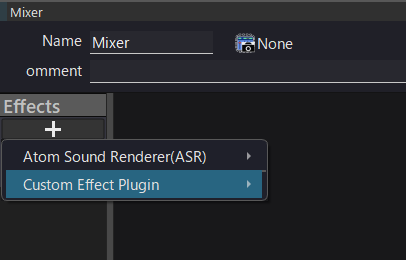
If CRI Atom Craft has found and loaded custom effect plugins, they will be added to the CustomPlugin menu.
These plugins will be displayed in the menu with the following naming scheme: "Vendor name" -> "Plugin name".
Parameters of the custom effect plugins can not be edited in the Inspector.
Instead, click on the effect added to the bus to display its dialog.
For details, please refer to Effect Plugin Dialog .