List Edit
Basic Operations
The List Editor allows you to edit objects in bulk. To bulk edit, follow the steps below:
- Select the item you want to edit. The selected item will be highlighted.
- Click the item you want to edit with the mouse or press the Enter key on the keyboard to start editing.
- After editing with the keyboard, press the Enter key or click outside the editing frame with the mouse to confirm the edit.
- To cancel editing, press Esc.
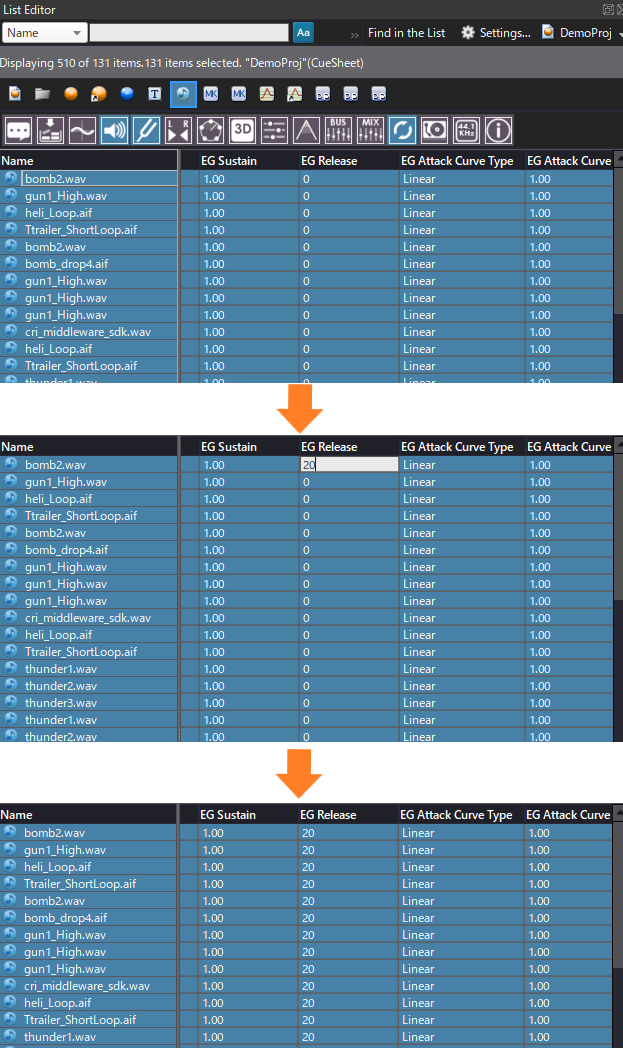
Usage
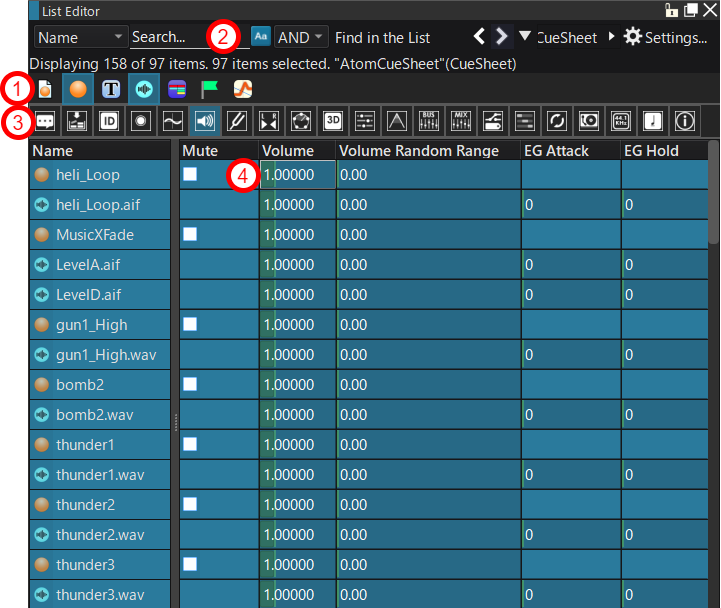
- Click the "Object Display Button" to display the selected object and its child objects.
2.You can display the results of searching for a specific string from the displayed content. Here, "Heli" is entered.
- Click any button from the "Column Display Button".
- You can edit multiple objects on the list at the same time.
In this image, "Cue" and "Waveform" with "Heli" in their names are displayed.