Setting Loops
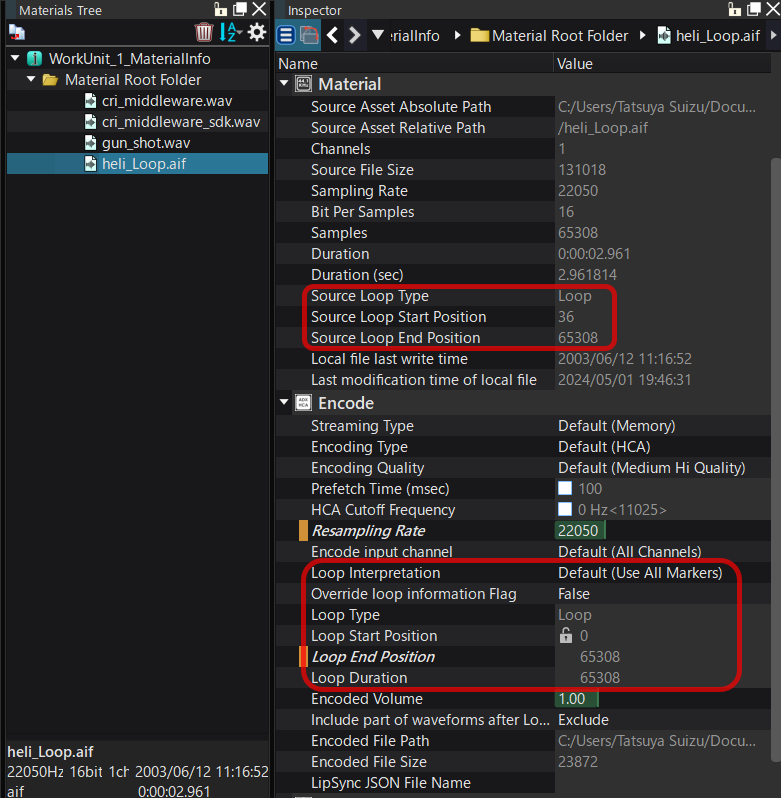
Usually, CRI Atom Craft uses the looping information embedded the sound material. However, it is also possible to overwrite the loop parameters in the tool.
You can use the tool to configure loop settings for each material.
Loop Settings
| Item | Description |
|---|---|
| Loop Start Position | The sample offset of the start of the loop, as obtained from the material. |
| Loop End Position | The sample offset of the end of the loop, as obtained from the material. |
| Re-loop Enable Flag | Set this flag to True if you want to override the material loop information in the tool. |
| Re-loop Start | The sample offset of the start of the loop, as defined in the tool. |
| Re-loop End | The sample offset of the end of the loop, as defined in the tool. |
If HCA-MX (or another hardware-specific encoding type) is set for the materials, the valid loop point positions are limited by the encoder. The positions set in the tool will be corrected during the encoding to be valid for the encoder.