To create a material, follow the steps below:
Waveform file registration
| Operation | Description |
|---|---|
| Drag and drop the waveform file from Windows Explorer (Finder on macOS) into the material folder | The target file will be registered as a material. |
| Right-click menu of the material folder [Add Material File...] | Opens a file selection dialog and registers the selected file as a material. |
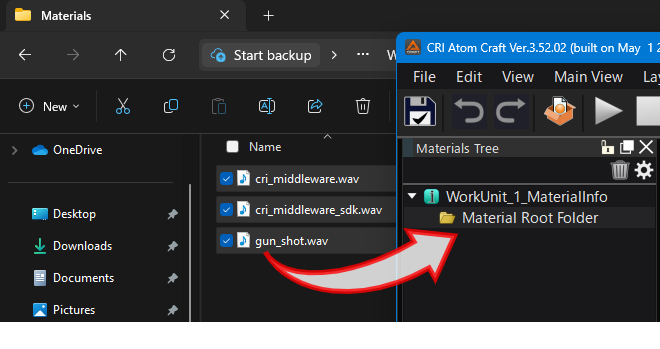
The registered waveform files are treated as materials.
A material is an object that contains the copied waveform file information, as well as encoding and loop settings.
Supplement: Automatic copying of waveform files
The registered waveform file will be copied to the Materials folder referenced by the work unit.
If you register a waveform file that already exists in the Materials folder, it will not be duplicated.
Automatically load missing waveform files.
If you place a wave file directly in the Materials folder in Windows Explorer (Finder on macOS) without going through the tool, it will not be loaded as a material in the tool.
In this case, right-click the material folder and select "Register unregistered files".
This allows the tool to automatically search for and register wave files that are not registered as materials.