Local file synchronization
It is possible to edit and overwrite a waveform file even after registering it as a material.
At this time, if parameters such as the sampling rate or bit depth are changed, a discrepancy will occur between the waveform file and the material.
Even if a discrepancy occurs, it is usually not a big deal because the current waveform file contents are updated before preview playback or building.
If you want to immediately reflect the contents of the material after editing the waveform file, use "Local file synchronization".
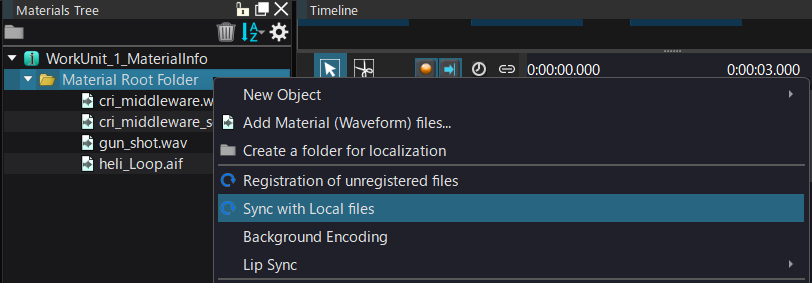
For example, use local file synchronization when you perform the following operations.
- Replaced the waveform file directly
- Edited the waveform file directly with an external tool
- See also
- Clearing the Material Cache
- Attention
- The generation of intermediate files is determined based on the last modification time of the waveform file. Therefore, if you overwrite a waveform file with an older last updated file, be sure to manually "synchronize local files."
- The generation of intermediate files is determined based on the last modification time of the waveform file. Therefore, if you overwrite a waveform file with an older last updated file, be sure to manually "synchronize local files."