Pan
Pan determines the position from which the waveform is output in a multi-speaker environment (stereo, 5.1ch, 7.1ch, 7.1.4ch, etc.).
Configuring Pan
Configure Pan3D from the [Pan] Inspector.
Parameters for Pan
| Item | Range | Description |
|---|---|---|
| Angle | -180.0° to 180.0° | The horizontal direction of the sound source with the center in front as 0 degrees. The angle increases clockwise. |
| Angle Random Width | 0.0° ~ 360.0° | A random width for the angle. |
| Elevation/Depression Angle | -90.0° to 90.0° | The up/down direction of the sound source with the center of the front as 0 degrees. Positive is elevation angle, negative is depression angle. |
| Elevation/Depression Angle Random Width | 0.0° to 10.0° | The random width for the elevation/depression angle. |
| Interior Distance | 0.0 to 1.0 | The speaker interior distance with the center of the speaker as zero. |
| Internal Distance Random Width | 0.0 ~ 1.0 | A random width for the inner distance. |
Below is the Pan setting screen in the Inspector GUI.
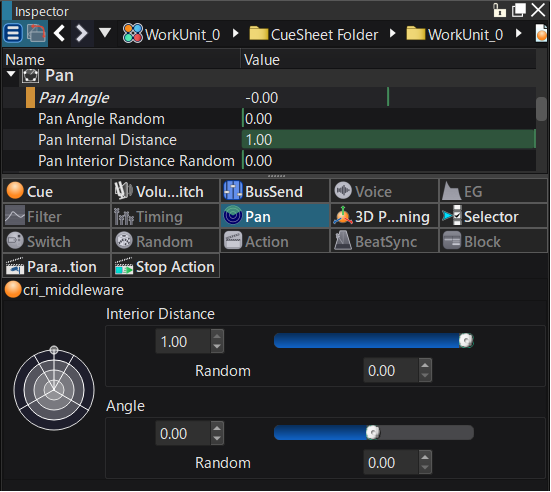
You can edit the interior distance and angle on the Pan controller.
Interior Distance
The interior distance indicates the sound that is positioned on the inside of the speaker location. For a mono sound, it is represented with the volume difference of each speaker.
For a stereo or multi-channel waveform, sound may be changed unexpectedly because the sound from individual channels is mixed.