Details log viewer
The details log viewer displays detailed information about the selected log.
You can select the logs by using the text log viewer or the timeline viewer.
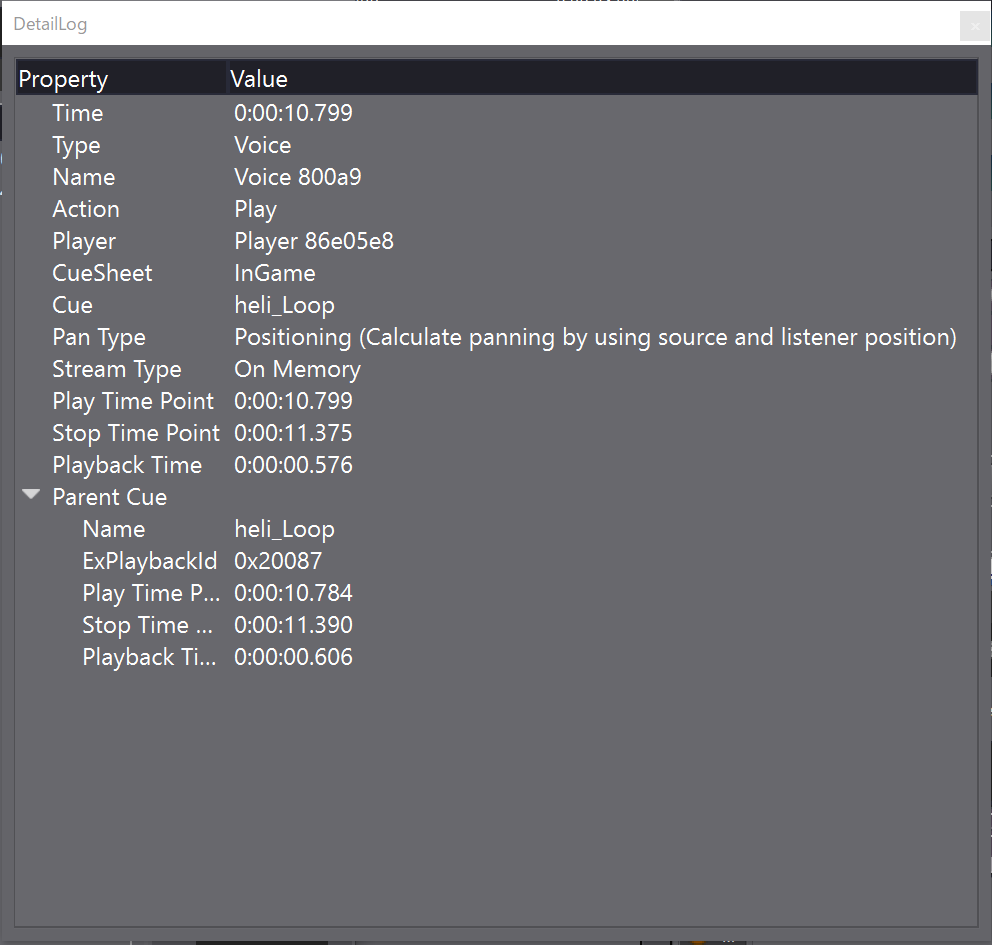
The items displayed depend on the selected log. The main items are listed below.
Displayed items
| Column | Description |
|---|---|
| Time | Displays the time when the log was created. The start time of the profile is displayed as 0. |
| Server time | Displays the time on the application side. The time when the application starts is 0. |
| Type | Shows the type of log. Example: Cue, Voice, Cue |
| Name | If the log has a unique name, displays that name. |
| Action | If there is an action in the log, show that action. Example: play, stop, virtualize |
| value | If the log contains additional information, display that information. Example: Performance information received value, error message |
| Log Index | Displays the unique ID assigned to the log. |
| Item | Shows all parameters stored in the log. |
| Player Name | (For Cue and Voice) Displays the name (handle) of the player. |
| Cue Sheet | (For Cue and voices) Displays the name of the Cue sheet to which it belongs. |
| Playback time | (For Cue and voice) If playback time information is available, that time will be displayed. |
| Stop time | (For Cue and voice) If there is information about the stop time, that time is displayed. |
| Time duration | (For Cue and voice) If there is information on the playback time and stop time, the Time duration is displayed. |
| Parent Cue | (For Cue) If the Cue is called by a Cue link and the calling Cue can be identified, display that Cue. |
| Child Item | (For Cue) Shows the voice played by the Cue. |
| Cue | (For voice) Shows the name of the Cue to which it belongs. |
| Pan Type | (For voices) Displays the panning calculation type, if available. |
| Stream Type | (For voice) If there is information about the stream type, it will be displayed. |
| Location Information | (For voice location information update logs) Displays the voice location information. |
| Listener Information | (For listener information update logs) Displays the listener's position and orientation information. |
| ACB data size | (For Cue sheet handle information logs) Displays the ACB data size. |
| Number of Cue | (For Cue sheet handle information logs) Displays the number of Cue contained in the Cue sheet. |
| Category ID | (For category information logs) Displays the category ID. |
| Voice Pool Type | (For voice pool information log, voice pool voice count information log) Displays the type of voice pool. Example: For ADX, For ADX and HCA |
| Voice Pool Handle | (For voice pool information log) Displays voice pool handle information. |
For logs that need to display longer texts, such as error logs, a text area is used at the bottom of the details log viewer.
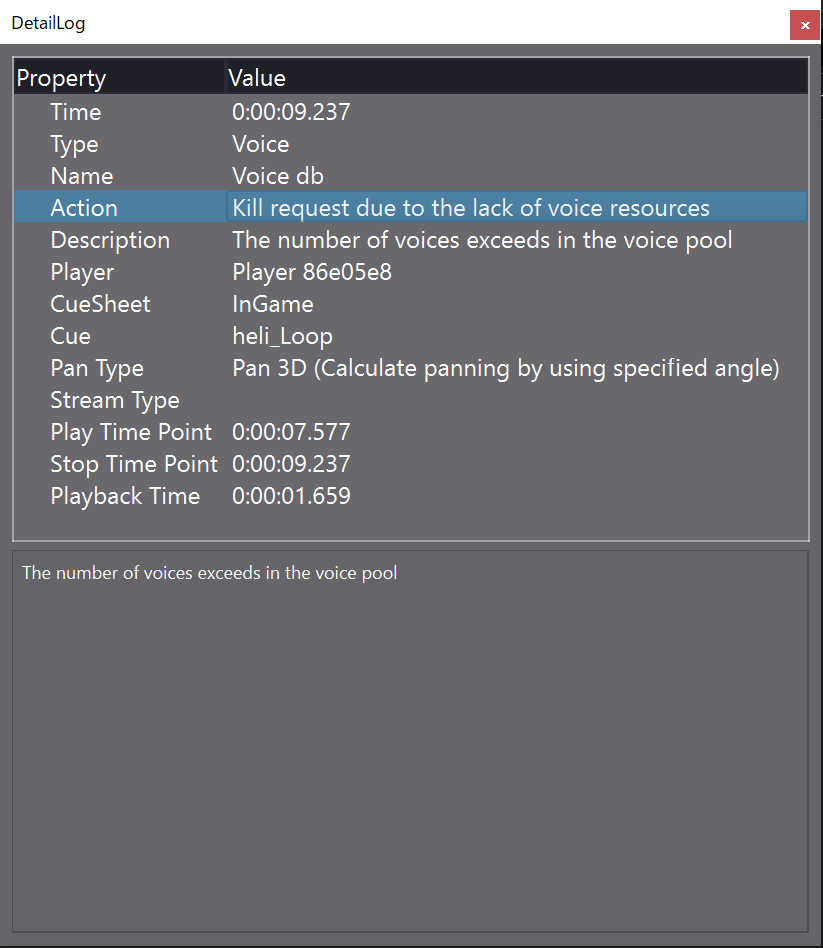
The text displayed in this text area can be selected / copied.