Profiler Viewer
Various viewers are provided with the profiler to display the logs that are recorded.
For more details about each viewer, please refer to their corresponding page.
- Overview
- Timeline Viewer
- Performance Viewer
- TextLog Viewer
- 3D Location Viewer
- Details log viewer
- Summary Viewer
- Meter Viewer
- MasterBus
Windowing / Hiding a viewer
You can make a viewer windowed or hide it with the button located at the upper-right of the viewer.
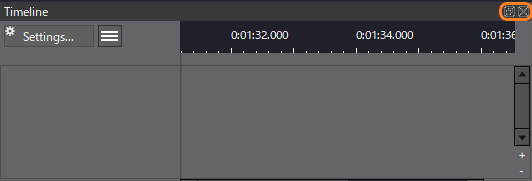
Windowing can also be done by dragging the header of the viewer with the mouse.
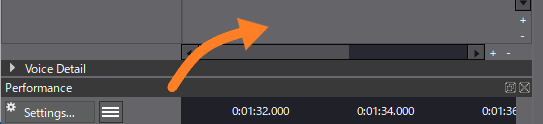
You can also hide the viewer via the tool menu or the toolbar.
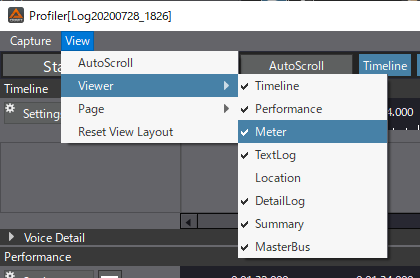
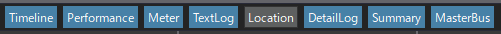
Using the Sequence Viewers
Viewers with time as the horizontal axis like the Timeline Viewer and the Performance Viewer
are called Sequence Viewers.
Here, we will introduce some features common to the Sequence Viewers.
Mouse wheel operation
You can zoom and scroll the sequence viewer by using the mouse wheel.
| Operation | Action |
|---|---|
| Wheel | Scroll horizontally. |
| Shift + Wheel | Zoom in and out based on the cursor position. |
| Ctrl + Wheel | Scroll vertically. |