The 3D location viewer displays the 3D position of a voice (if it is using 3D positioning.)
To do so, it uses the location of the 3D source assigned to the voice. The 3D location viewer is initially hidden.
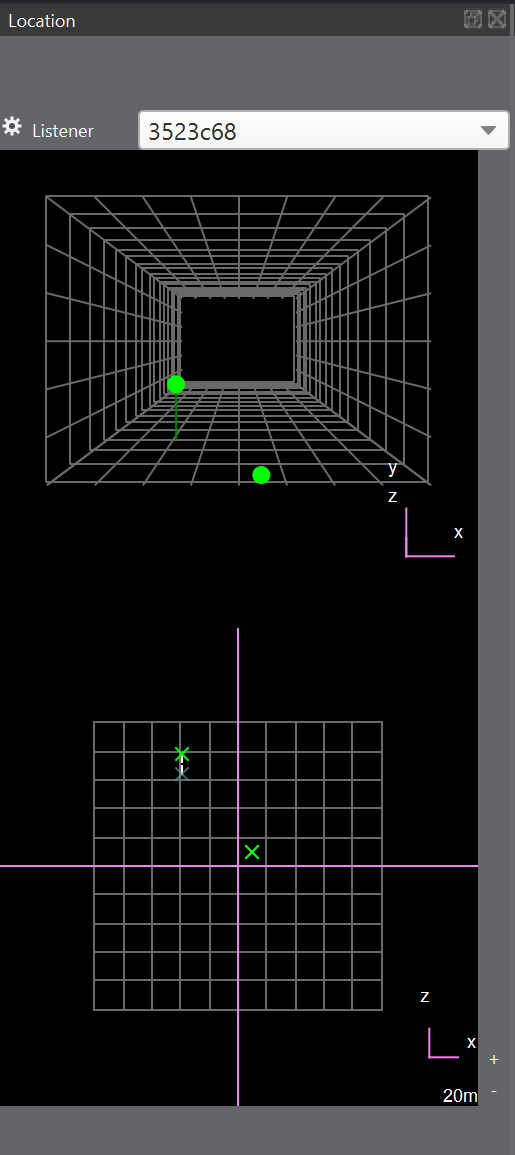
The 3D location viewer consists of the following two viewers.
Spatial viewer (top)
This viewer simulates the listener's field of view. Sound sources that cannot be displayed because they are outside the field of view are displayed with a Бе.
Planar viewer (bottom)
This viewer simulates a view of the listener from directly above. The height (Y) in this viewer is displayed as an approximate position.
Scaling the viewer
The display area of the viewer can be scaled with the following operations.
| Operation | Action |
|---|---|
| Wheel | Scales seamlessly. |
| Shift + Wheel | Scales more finely than with the wheel alone. |
| +,- buttons | Changes the scale by one step according to the button. |
Displaying the sound source
The position of the sound source is displayed as a circle in both viewers. In addition to the actual position of the sound source, the position projected onto the plane is also displayed. In the planar viewer, the projected position is the exact position.
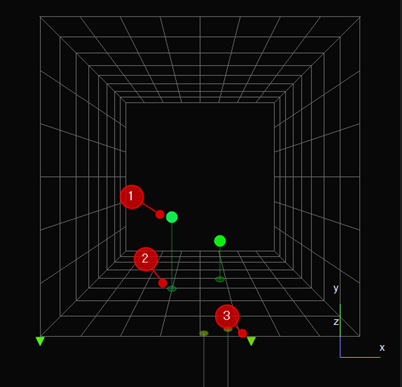
- 1. Actual sound source position
- 2. Projected x,z coordinates
- 3. Sound source position outside the listener's field of view
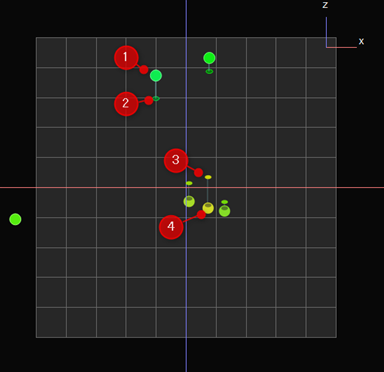
- 1. Sound source position with Y greater than 0 (approximate position)
- 2. Projected x,z coordinates for a sound source with Y greater than 0
- 3. Projected x,z coordinates for a sound source with Y less than 0
- 4. Sound source position with Y less than 0 (approximate position)
Selection operation
Sound sources can be selected by clicking the mouse. When selected, the coordinates are displayed at the top of the planar viewer, and sound source information is displayed in the detailed view.
Listener settings
The spatial viewer is displayed based on the following position and orientation:
- Default (spatial coordinate origin, front)
- Specified listener position and orientation
Listeners are selected from the dropdown menu at the top.
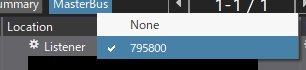
If you do not specify a listener, the origin point (0, 0, 0) will be used.
Spatial viewer settings
When you press the settings button in the upper-left, the settings window of the 3D location viewer is displayed.
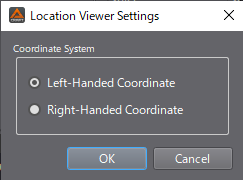
List of the settings
| Item | Description |
|---|---|
| Coordinate system | Specify the coordinate system to use for the display. |