Configuring a Project
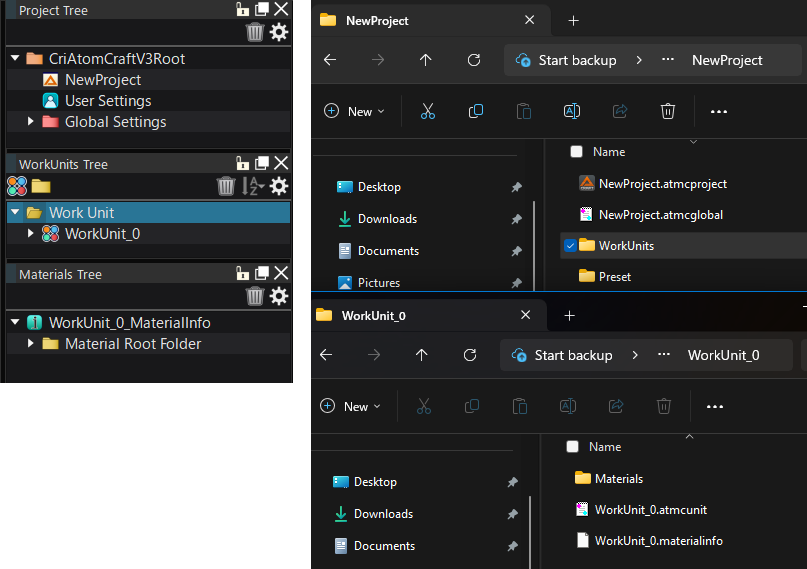
The project data is divided into several categories and saved in the following files.
Project-related Files and Their Contents
| File | Extension | Description |
|---|---|---|
| Project file | .atmcproject | Items included in Project in the project tree. |
| User setting file for the project | .user_settings | Items included in User Settings in the project tree Created for each computer. |
| Global settings file | .atmcglobal | Items included in Global Settings in the project tree. |
| Material information file | .materialinfo | The material information managed in the project. Not created when materials are not managed in a project, such as when they are managed in a Work Unit. |
| Materials folder | The material folder managed in the project. Not created when materials are not managed in a project, such as when they are managed in a Work Unit. | |
| WorkUnits folder | Work Unit information. The Work Unit folder contains the Materials folder and material information file. | |
| ワークユニットファイル | .atmcunit | ワークユニットツリー上の各ワークユニット以下に含まれる項目。 |
| atmcuser files | .atmcuser | Multiple files are created for the tree's folder open/closed information. Created on each computer. |
Files that should be shared in the project
.atmcuser files and .user_settings are created for each computer.
They need not be shared when multiple persons are working on the project.
The project name+Cache folder need not be shared either. It contains intermediate files to speed up the application.