Edit by numerical specification
Splitting, trimming, and fade settings add property objects to the child elements of the waveform region.
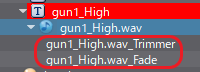
Objects marked "_Fade" manage fade settings.
Objects marked "_Trimmer" manage trimming settings.
When you click on these objects, the Property List will be displayed on the Inspector side.
Trimming
| Name | Value Range | Description |
|---|---|---|
| Trimming start time | 0 to trimming end time (msec) | This is the time offset (in msec) where we start trimming the original waveform. |
| Trimming end time | Trimming start time to maximum time of waveform (msec) | This is the time offset (in msec) where we stop trimming the original waveform. |
Fading
| Name | Value Range | Description |
|---|---|---|
| Fade in time | 0 to duration of waveform (msec) | This is the time it takes for the volume to go from 0 to 1. |
| Fade in curve type | Straight line, slow change, fast change, s-curve, reverse s-curve | |
| Fade in curve strength | 0.0 - 2.0 | The closer to 0, the straighter the curve. The closer to 2, the steeper the curve. |
| Fade out time | 0 to duration of waveform (msec) | This is the time it takes for the volume to go back to 0. |
| Fade out curve type | Straight line, slow change, fast change, s-curve, reverse s-curve | |
| Fade out curve strength | 0.0 - 2.0 | The closer to 0, the straighter the curve. The closer to 2, the steeper the curve. |