Region Trimming
As you move the mouse cursor to the left and right edges of the region, the icon changes.
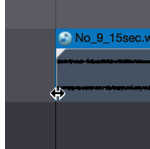
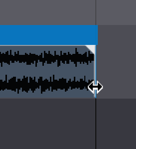
In this state, you can trim the region by clicking and dragging.
The cropped region is drawn with a dotted line at the beginning or end.
(1. before trimming. 2. after trimming)
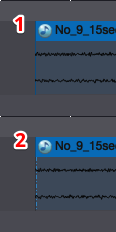
- Note
- You can trim all selected regions by selecting multiple regions.
Holding the Ctrl (Command) key allows you to trim with the snap setting disabled.
Regions that can not be trimmed
The following regions can not be trimmed.
- A language setting is set at the track level.
- An encoding job is set in the region.