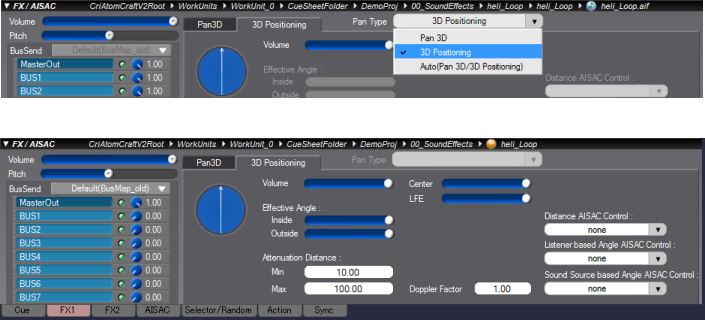|
CRI ADX
Last Updated: 2025-05-07 13:34 p
|
 |
CRI ADX
Last Updated: 2025-05-07 13:34 p
|
Interactive sound means changing the sound being played back depending on the status of the game. There are various methods to do it.
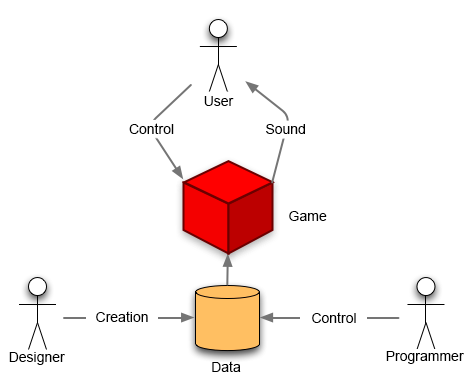
Many interactive sound features can be entirely implemented within the tool, without requiring any help from a programmer. The only thing the programmer has to do in these cases is to start the playback of a Cue.
Different types of playback can be performed based on the type of the Cue, such as random or sequential playback.
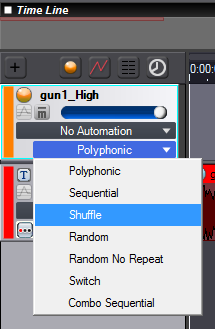
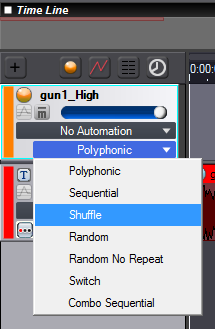
If you want to continuously repeat a Cue, you can assign it to a PlayList.
Different effects can be achieved by combining this with the various types of Cues.
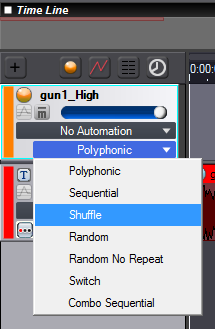
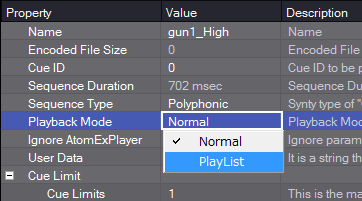
Used when you want to control the playback position of the sound. You can adjust the angle and the interior pan (to have a highly localized sound image or a blurred one).
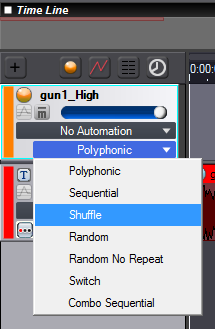
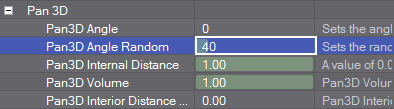
Various parameters of a Cue can be randomized (e.g. filter settings).
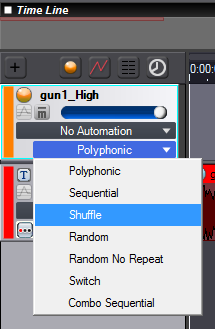
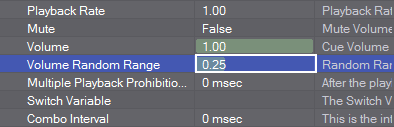
The playback starting position can be randomized by inserting multiple start markers in the sequence.
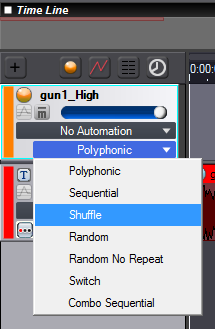
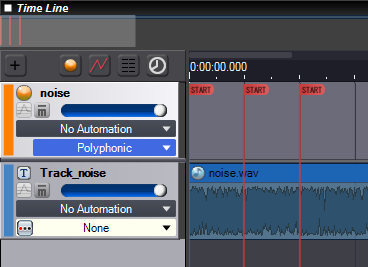
You can use the randomization of the repetition interval of a Waveform, Sub Sequence, CueLink, or External CueLink.
Playing back a sound regularly but with a little fluctuation is perfect to simulate environmental sounds (e.g. water drops).
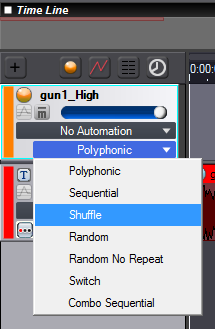
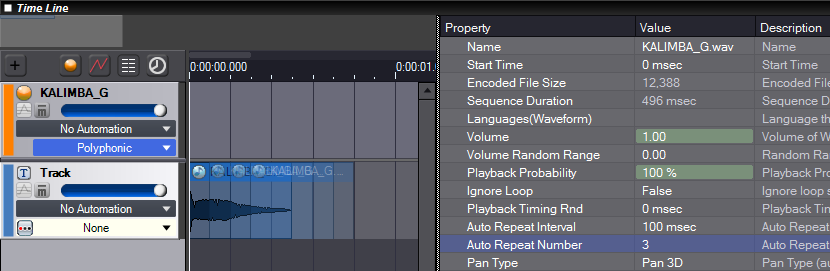
You can create a sound which is not always played back (based on a probability).
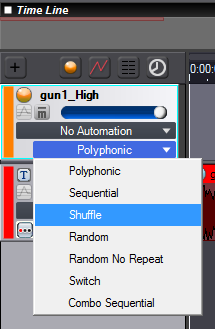
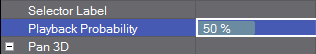
You can change a Track so that only one Waveform is played back
(useful with audio data with different sound lengths).
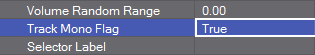
Synchronous randomization of several playback parameters can be achieved.
Ex: Multiple curve types can be combined such as high pitch and low volume.
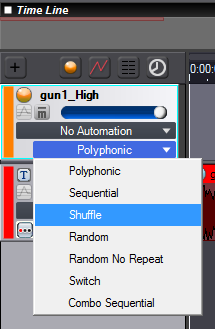
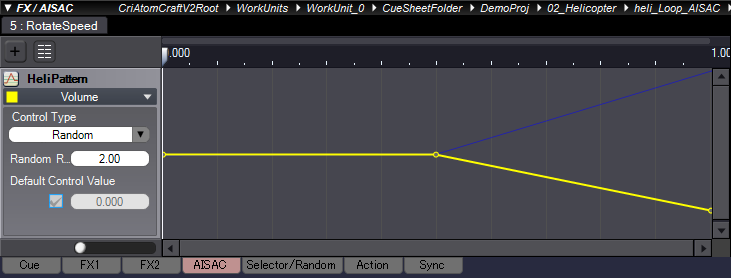
You can use REACT when you want one of the sounds being played to modify other sounds without the programmer's intervention. This is especially useful when you want to perform ducking.
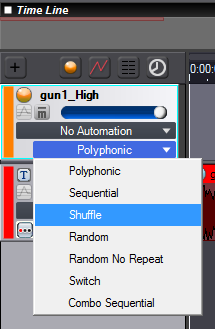
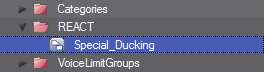
Actions can be used when you want to change the sound being played back without programmer's help.
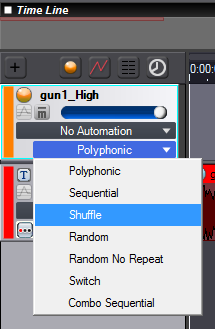
For example, when creating an Action Track and registering a Cue with the Track, the pitch of the Cue can be changed during the playback. The Action can progressively update a parameter towards a destination value at a given speed. If the same parameter has multiple Actions applied, the last Action applied is prioritized. When the playback of the target Cue finished, it is released.
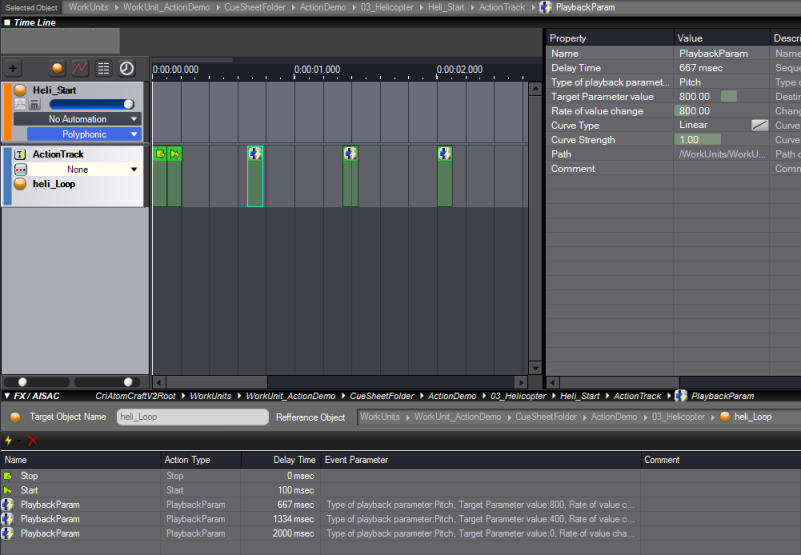
It can be used when you want to smoothly (and automatically) change a playback parameter over the time.
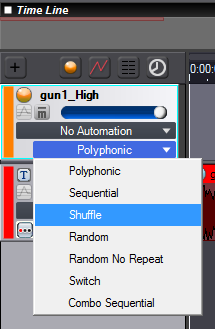
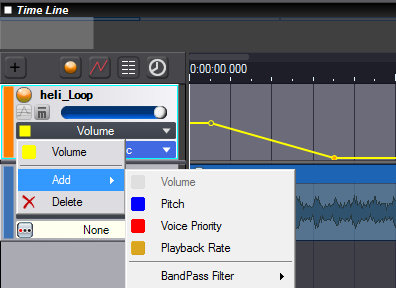
Used when you want to apply a periodic change to a playback parameter (e.g. LFO).
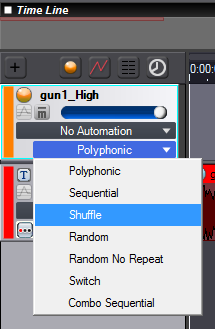
Unlike Automation, it can be synchronized with playback and moved in sync using REACT.
It is useful for repetitive Automation changes.

These features can be used when you want to change the sound depending on some game parameters. They require the assistance of a programmer.
Use an AISAC when you want to smoothly change a parameter of the sound being played back, based on a value coming from the game.
The program needs to control the playback using an AISAC control.
By setting the Default Control Value, the sound can be played even if the AISAC is actually never specified.
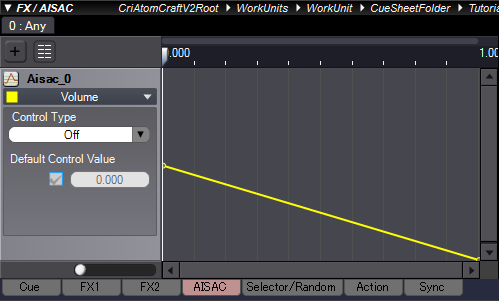
You can switch what sound is being played back using a Selector, Game Variable or Cue ID.
The program needs to pass the right Selector, Game Variable or Cue ID.
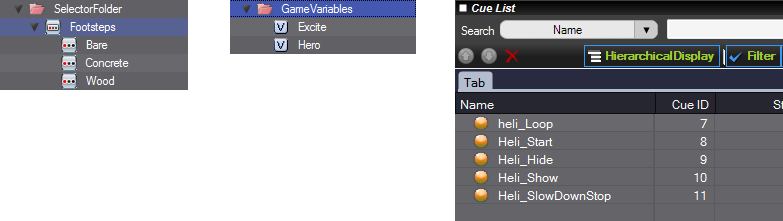
The Selector Label for the Track and the switch width need to be configured.
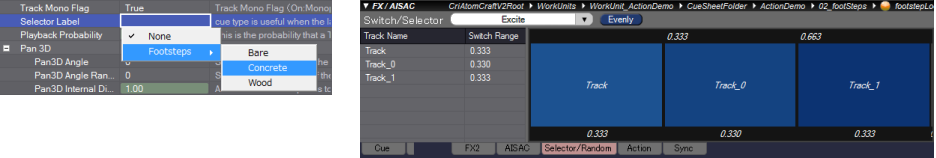
You can use a Block when you want to change the sound being played back at a specific time.
The program needs to communicate the Block index.

You can use a snapshot to smoothly change the effect plugins parameters over a given time.
The program only needs to switch the Snapshot.
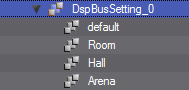
You can change the position of a sound source in the 3D coordinate system of the game. The program must update the coordinates.