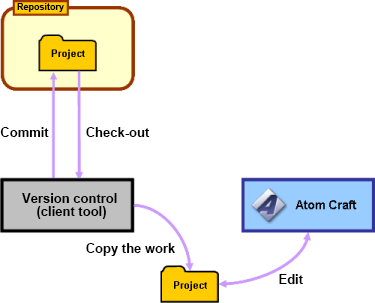|
CRI ADX
Last Updated: 2025-05-07 13:34 p
|
 |
CRI ADX
Last Updated: 2025-05-07 13:34 p
|
When several persons edit a file simultaneously, depending on the timing at which the submissions to the repository are done, there is a risk of overwriting files just edited by other people.
In order to avoid such conflicts, CRI Atom Craft recommends a version control model using "lock" / "unlock".
By using this function, only one person is in charge of a file at a time and can edit it safely.
Below is an example that shows the workflow when Person A and Person D want to edit the same Work Unit A.
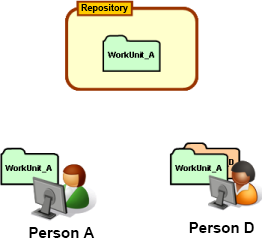
Person A edits Work Unit A as follows.
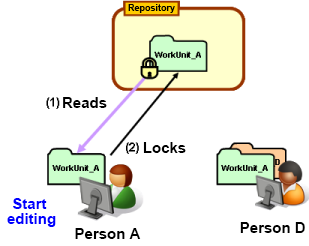
When the work is done, Person A ends the editing of Work Unit A as follows.
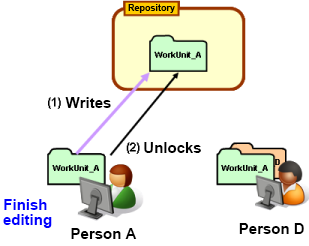
Since the Person A has finished editing, the next person-in-charge, Person D, starts editing Work Unit A.
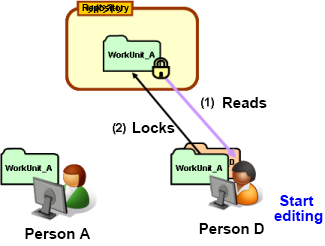
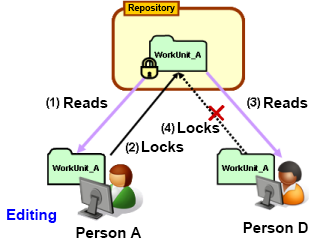
When the work is done, Person D ends the editing of Work Unit A as follows.
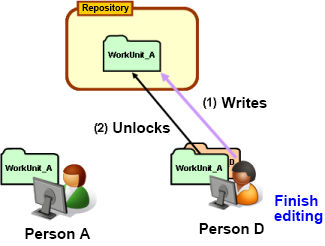
Following the above workflow to ensure the edition between Person A and Person D will be done without mistakes.
By introducing the version control plugin to CRI Atom Craft, version control commands can be executed from CRI Atom Craft, but it can also be used in conjunction to the version control system client tool (TortoiseSVN in Subversion).
First of all, using the version control system client tool, add the project into the repository.
Now it is possible to update and add files using CRI Atom Craft.
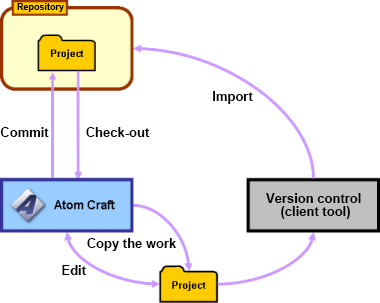
Version control of the files can be done with the client's own version control system.
Please use the client's own version control system if the commands can only be executed from that tool and have no equivalence in CRI Atom Craft, or when designers prefer to focus on audio authoring but not using version control plug-in in CRI Atom Craft.