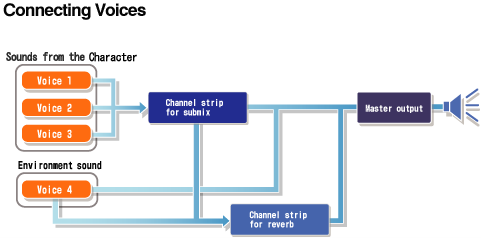- ADX enables advanced sound processing by freely combining mixers and effectors through DSP bus settings.
Creating DSP Bus Settings with CRI Atom Craft
- Refer to for how to create DSP bus settings. Attaching Created DSP Bus Settings in Programs
- The code to attach created DSP bus settings is as follows:
:
:
criAtomExPlayer_SetBusSendLevelOffset(player, 1, 0.5f);
void criAtomEx_AttachDspBusSetting(const CriChar8 *setting, void *work, CriSint32 work_size)
Attach a DSP bus setting.
CriAtomExPlaybackId criAtomExPlayer_Start(CriAtomExPlayerHn player)
Start the playback.
void criAtomExPlayer_SetCueId(CriAtomExPlayerHn player, CriAtomExAcbHn acb_hn, CriAtomExCueId id)
Set the sound data to play (specifying a Cue ID)
- Generally, you can only attach one set of DSP bus settings per attachment operation,
but if your environment uses an ASR rack you can also attach to the ASR rack.
:
:
criAtomExPlayer_SetBusSendLevelOffset(player, 1, 0.5f);
void criAtomExAsrRack_AttachDspBusSetting(CriAtomExAsrRackId rack_id, const CriChar8 *setting, void *work, CriSint32 work_size)
Attaching the DSP bus settings.
CriBool criAtomEx_RegisterAcfFile(CriFsBinderHn binder, const CriChar8 *path, void *work, CriSint32 work_size)
Register an ACF file.
void criAtomExPlayer_SetAsrRackId(CriAtomExPlayerHn player, CriSint32 rack_id)
Specifying the ASR Rack ID.
Custom Effect Plugin
- In ADX, in addition to CRI's standard effects, you can also use audio effects created by third parties, or even create your own.
- Developing an effect plug-in with the CRI ADX Audio Effect Plugin SDK as a VST makes it easier to adjust the parameters within the tool.
Please refer to the CRI ADX Audio Effect Plugin SDK manual for more details.