 |
CRI ADX
Last Updated: 2025-05-07 13:34 p
|
 |
CRI ADX
Last Updated: 2025-05-07 13:34 p
|
"CRI Atom Craft Robot" is a feature that can automatically help to reduce human error or the burden of time-consuming work by arbitrary rules, e.g. register a large amount of sound data to CRI Atom Craft and change the settings of registered sound data, etc. The CRI Atom Craft Robot function contributes to reducing the workload of sound designers, simplifies data creation for managed games, and improves sound production workflows.
For example, it can be used in the following cases:
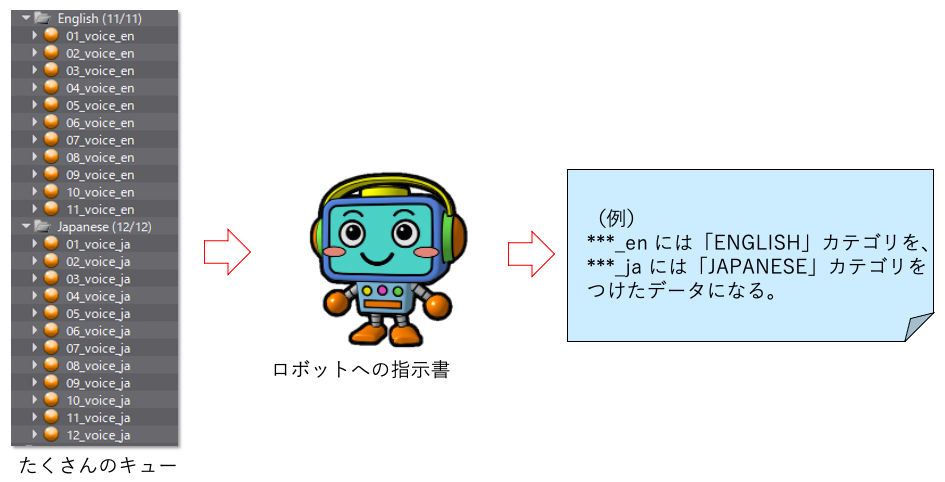
You can automate operations to multiple data such as data setting, to check the set value or to set a new value.
In addition to batch settings, you can use your own parameters to set rules to automatically change the Categories attached according to the Cue names.
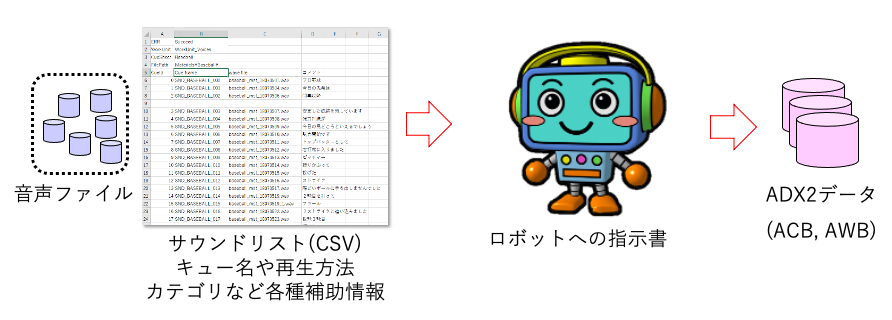
You can easily create and output game data based on spreadsheets.
For example, based on the rules you set in the sound list in Excel, it is possible to create Cue Sheets and Cues & build in a single process.
Anyone can easily use this function to create data without using GUI.
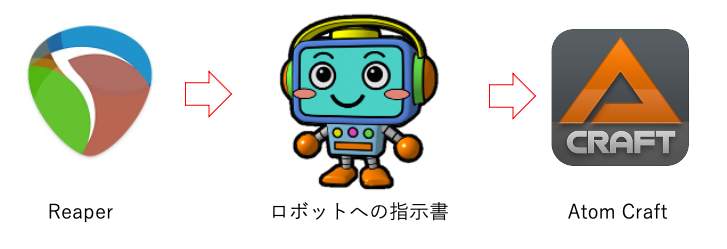
You can embed with other tools, including scripting tools.
For example, you can import the timeline information of Reaper or automatically add the Bounce results to Material.
You can write and execute the script to provide instructions to CRI Atom Craft Robot.
The CRI Atom Craft API is provided as an API set for writing script code for this feature.
Python3 is the only scripting language supported by the CRI Atom Craft API.
For details about the CRI Atom Craft API, refer to Reference .
To set up the environment for installing Python3, refer to To set up the environment for execution .
JSON-format is also provided to enable the feature in languages other than Python3.
For details about running in other languages, refer to Execution from other programming languages .
There are two ways to run the script with this feature:
Run the Python script in CRI Atom Craft.
We provide a dedicated editor for managing, editing and executing scripts for this feature.
Scripts managed by the tool can be executed from either the dedicated editor or the menu.
For details, refer to Local execution of Python script .
For details about how to run the command line version of CRI Atom Craft, refer to Execute from CRI Atom Craft command line version .
You can work with CRI Atom Craft by remotely executing Python scripts using the TCP-IP communication.
If you need to operate from another tool, such as using an external editor, run the script using this method.
When using remote execution, you cannot use the extension functions of the dedicated editor for local execution.
For details, refer to Remote execution of Python script .