 |
CRI ADX
Last Updated: 2025-05-07 13:34 p
|
 |
CRI ADX
Last Updated: 2025-05-07 13:34 p
|
Before starting the CRI Atom Craft Robot tutorial, you need to prepare the data to proceed.
This tutorial uses the scripting language "Python 3".
If you have not yet download Python, refer to To set up the environment for execution .
After unzipping/installing the CRI ADX SDK package or CRI ADX Tools package, the tutorial folder is created in the following location:
The structure of the tutorial folder is as follows (including tutorial waveform files and the folder for saving Script files created in the tutorials).
Select "Script list..." from the "Script" menu to display the Script list window. The folder and the contents of "samples [CRI]"and "tutorials [CRI]"will be displayed.
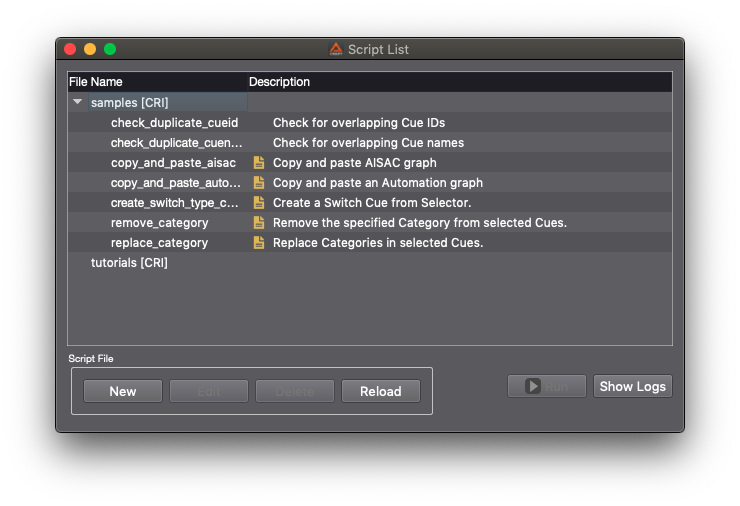
In the tutorial, a Script file is created in this "tutorials [CRI]" folder.
Path of the "tutorials [CRI]" folder is as below:
Object structure of CRI Atom Craft describes the internal data of CRI Atom Craft that is manipulated by Scripts.