 |
CRI ADX
Last Updated: 2025-05-07 13:34 p
|
 |
CRI ADX
Last Updated: 2025-05-07 13:34 p
|
A category is an object that groups multiple cues.
Using categories makes it easier to control the playback of multiple cues.
Specifically, you can lower the volume of multiple cues by lowering the volume of a category.
You can also register one cue to two or more categories.
There can be up to 16 Categories assigned to a Cue.
A Category Group is used to organize Categories. Categories on similar levels are grouped.(e.g. main group, subgroup)
Only one Category from a given Category Group can be assigned to a Cue.
You can add an AISAC to a Category. You can use that AISAC to simultaneously control all the Cues belonging to that Category.
The picture below shows the Categories configuration screen.
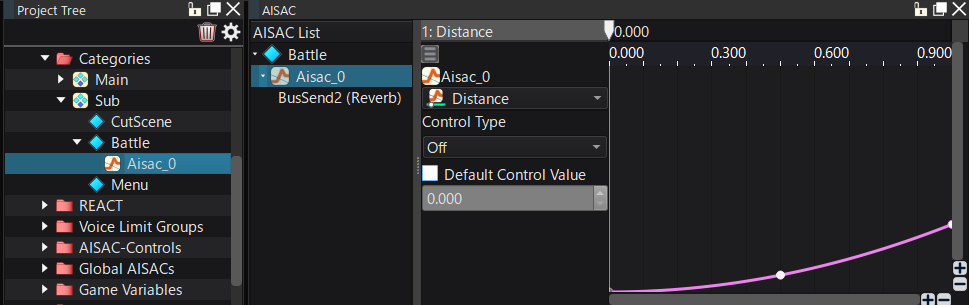
| Item | Initial Value | Value Range | Description |
|---|---|---|---|
| Name | Name that identifies Category. It can be used for identification at run-time. | ||
| Comments | Comments for Category. | ||
| Category ID | 0 | 0 - 2147483646 | ID that identifies the Category. The ID must be unique in the system. |
| Category Volume | 1.00 | 0.00 - 5.00 | Volume to adjust the level of all the Cues belonging to the Category. It is used to set up main levels such as BGM and SE. If a Cue belongs to two or more Categories, the volumes are multiplied. |
| Category Cue Limit Flag | False | True/False | Specifies if the Category-based limiting is active for the Cues belonging to this category. |
| Limit on the Number of Category Cues | 1 | 1 - 255 | The maximum number of Cues from that Category. It is the maximum number of sounds from that Category that can be played simultaneously. Cues belonging to two or more Categories are affected by all these Categories. |
| Cue Priority Short Distance Priority flag | False | True/False | When set to "True", you can stop the Cue according to the Cue limit, and select the farthest distance with the Pan type of the Cue with the lowest priority as "3D Positioning". When the Pan type of all Cues in the category is "Pan", this setting value is invalid. When the distances of the comparison objects are the same, the sound order will set from the oldest to the latest. |
| Multiple Playback Prohibition Time | 0 | 0 - 60000(msec) | For the specified time, playback of Cues from the same Category is prohibited. |