 |
CRI ADX
Last Updated: 2025-05-07 13:34 p
|
 |
CRI ADX
Last Updated: 2025-05-07 13:34 p
|
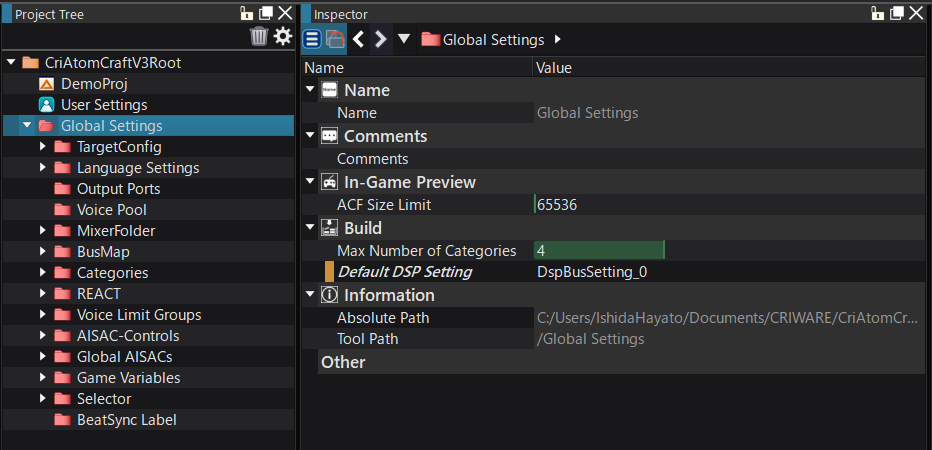
The global settings are a group of settings which configure features for the whole project.
They are available in the project tree under the folder named "GlobalSettings".
Selecting global settings on the project tree lists them in the Inspector.
| Feature Name | Description |
|---|---|
| Settings for each platform | |
 Language Setting Language Setting | Localization settings |
| Set the output where the track will be played | |
| Voice pool settings | |
| Routing effects settings for the internal mixer | |
| Settings for managing Cue bus sends | |
| Settings for categorizing Cue and managing pronunciation | |
| Setting sound changes using categories | |
| Group settings for voice limit management on a waveform basis | |
| AISAC control settings | |
| Global AISAC settings shared by projects | |
| Settings for switching waveforms according to the situation | |
| Settings for switching waveforms according to the situation | |
| Label settings to associate beat sync with actions |
There are also configurable parameters for the global settings themselves.
The configurable parameters are as follows:
| Name | Value Range | Description |
|---|---|---|
| Name | Shows the global settings name (not editable). | |
| Comment | You can enter any comment here. | |
| ACF Size Limit | 0 - 2147483646 | Maximum size of the ACF file generated for in-game preview. |
| Max Number Categories | 4 - 16 | Maximum number of Categories that can be set to a Cue. |
| Default Mixer | Mixer that are set in the library immediately after ACF loading. The default Mixer are applied in the order of priority: "Target Config > Global Settings". | |
| Absolute Path | Absolute path to the directory where the global settings are stored (not editable). | |
| Path | Shows the path of the object in the tool (not editable). |