 |
CRI ADX
Last Updated: 2025-05-07 13:34 p
|
 |
CRI ADX
Last Updated: 2025-05-07 13:34 p
|
You can display a CRI Atom Craft view as a floatting window.
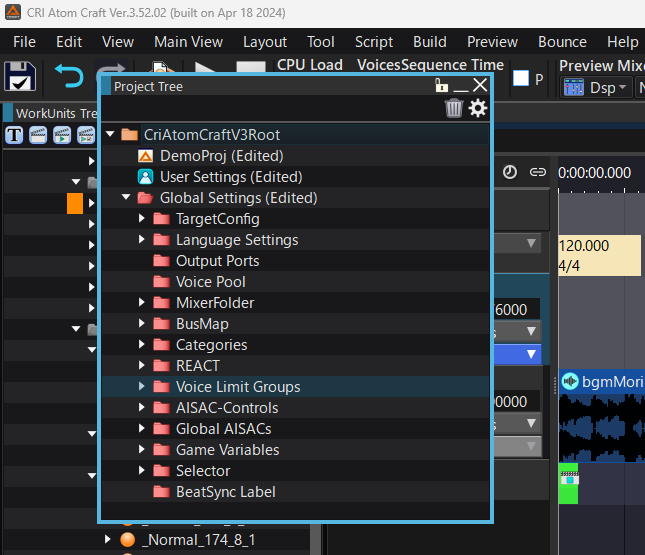
Double-click on the title part of the view to create a window.
Double-click again on the title part of the window to return to the original view.
You can also use the icon  on the top-right of the view.
on the top-right of the view.
It is possible to change the position of a view by dragging its title bar (when it is not in the window state.)
It is also possible to tab it by overlaying it on another view.
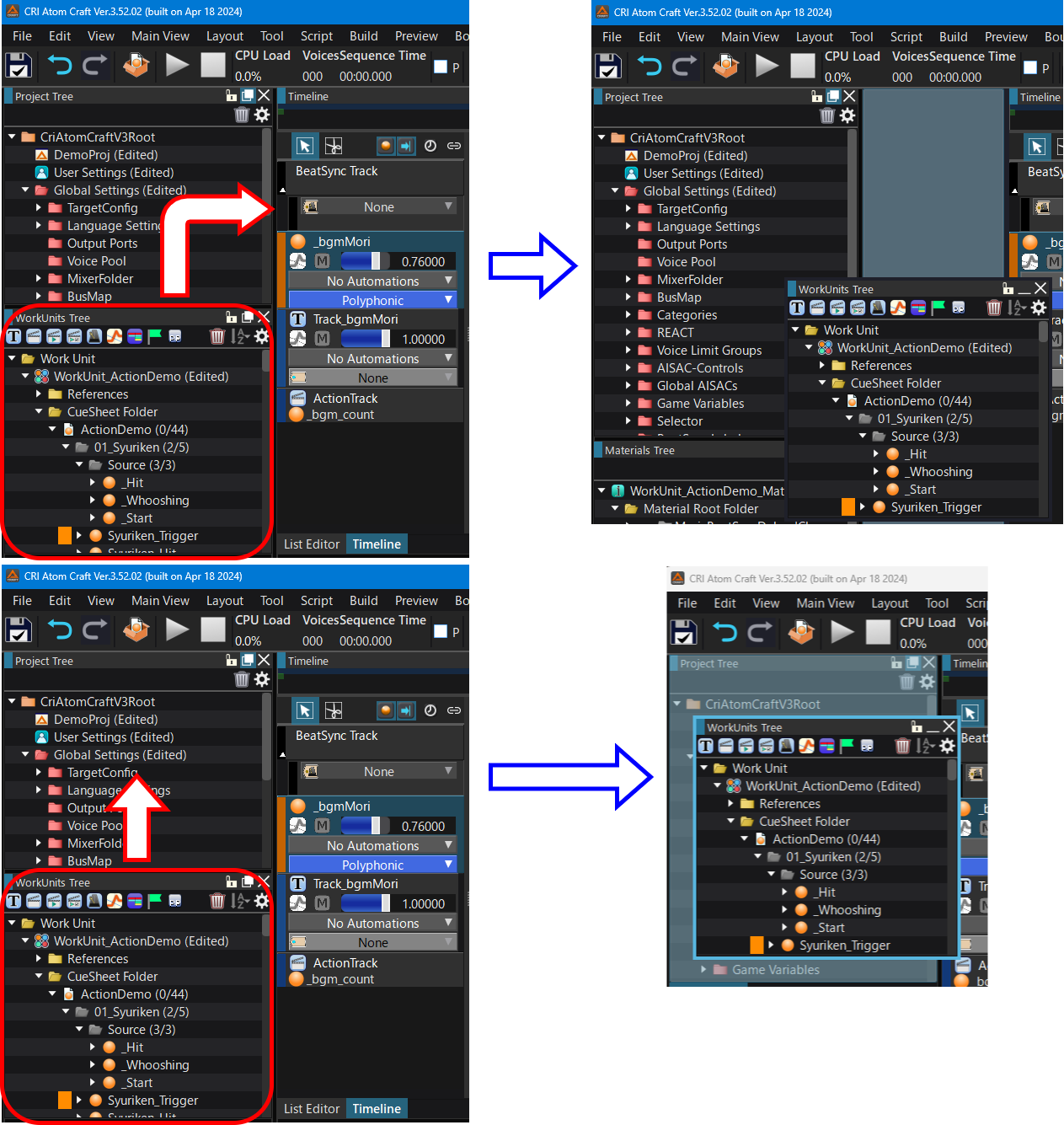
It is possible to display any view from the View menu -> Main view.
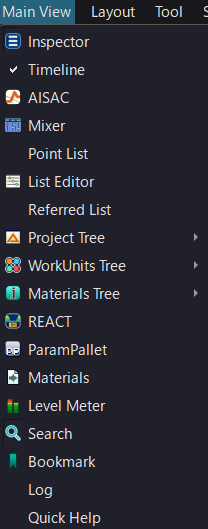
It is possible to show / hide a view with the View button.
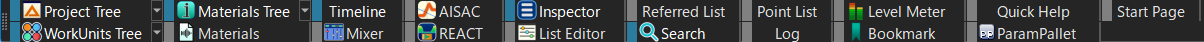
To return the view to its initial posiiton, select "View" menu -> "Reset layout".
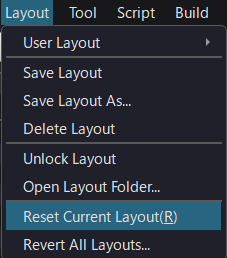
For details on the layout menu, see Layout menu.