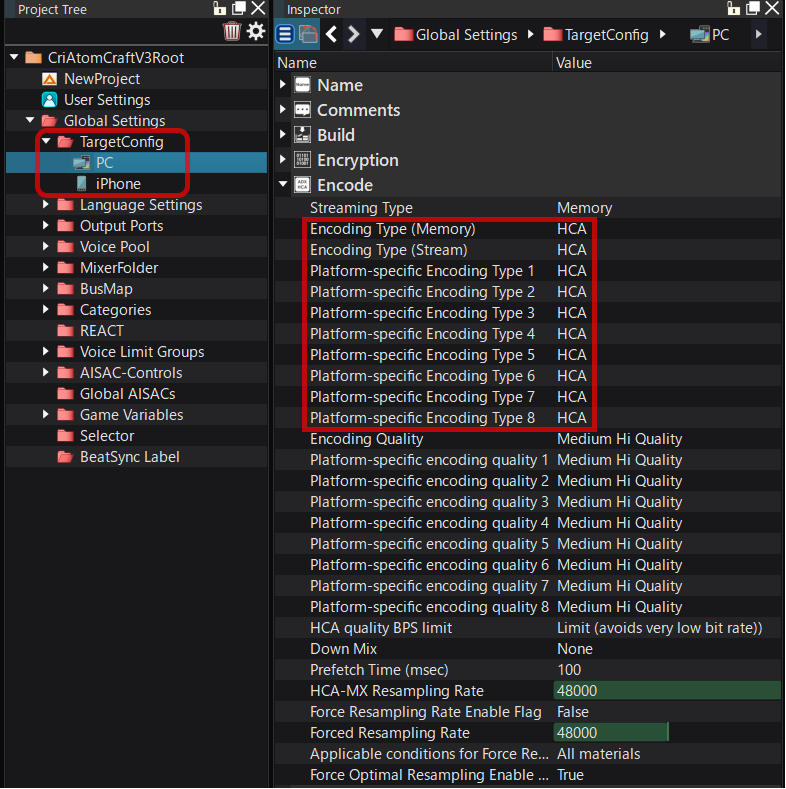|
CRI ADX
Last Updated: 2025-05-07 13:34 p
|
 |
CRI ADX
Last Updated: 2025-05-07 13:34 p
|
The encoding type is the type of compression codec applied to a Material.
In order to generate the binary that contains the audio data to be used in the application, an encoding type must be set.
Encoding type can be set to the following objects.
Among these, the settings of the Material itself has the highest priority.
If the encoding type other than the Target Config setting is "Default", reference to the encoding type will be made in the order of the Material folder and Target Config. The final encoding type is determined by memory playback or stream playback.
In addition, 2 different encoding types are available in the Target config ("Encoding type for memory" and "Encoding type for streaming").
This is convenient if you want to change the encoding type according to the Material streaming type setting.

For example, if the ADX audio compression format is selected for the material folder and Default is selected for the Material, the encoding type of the material is set to ADX audio compression format.
The actual encoding type applied to a Material is shown in parentheses in the [Encoding Type] of that Material.
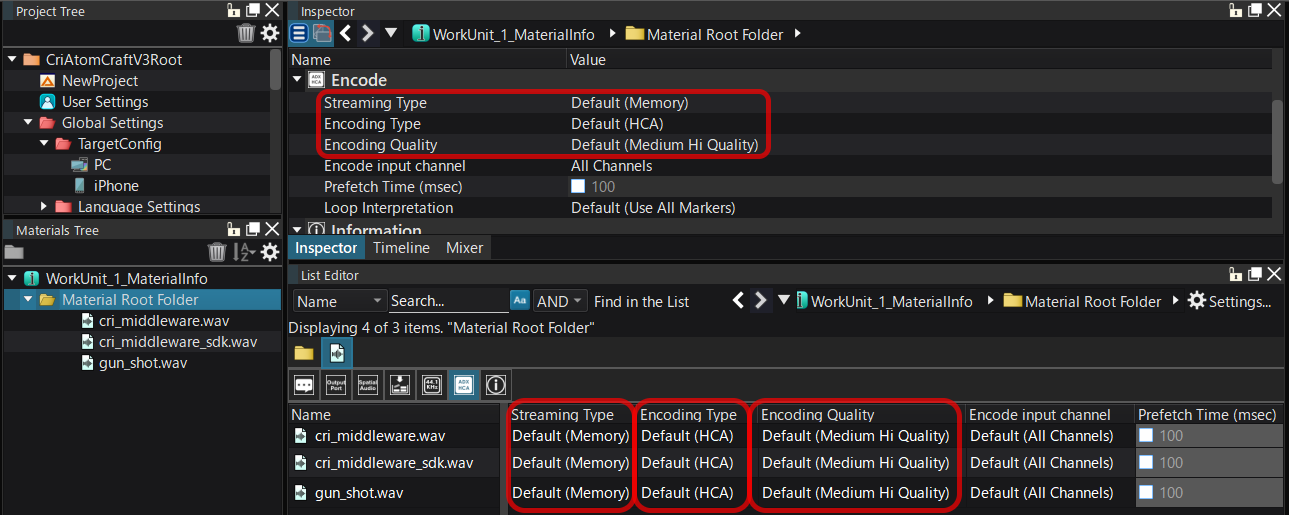
The following table shows the list of encoding types.
| Encoding Type | Description |
|---|---|
| Default | Default setting. The setting of the parent layer (Material folder or Target config) is used. The default setting cannot be set for the Target config. |
| ADX | Specifies the ADX audio compression format. The compression rate is low but the decoding load is light. |
| HCA | Specifies the HCA audio compression format. The compression rate is high and Compression Ratio of HCA depends on the encoding quality. The decoding load is higher than for ADX. |
| HCA-MX | Specifies the HCA-MX audio compression format. The compression rate is high. Since the mixing is performed before decoding, the decoding load is the same as a single HCA, so the load is lighter than HCA depending on the number of simultaneous playbacks. However, due to the mixing process taking place before decoding, the encoding sampling rate for all the sounds of type HCA-HX must be identical, and the pitch of each Material cannot be changed. In addition, we are limited to one effect plugin for the entire HCA-MX. The loop boundaries can be set in multiples of 128 samples. (Thus, it may be shifted by up to 63 samples.) Band pass filtering sounds differently than with the other encoding types (frequency is specified in 1/256th of the sampling rate) |
| Wave (16-bit PCM) | Specifies the uncompressed 16-bit PCM format. Use this when using 16-bit PCM material and you want to output the original sound as is. |
| Wave (24-bit PCM) | Specifies the uncompressed 24-bit PCM format. Use this when using 24-bit PCM material and you want to output the original sound as is. |
| Wave (32-bit Float) | Specifies the uncompressed 32-bit Float PCM format. Use this when using 32-bit Float PCM material and you want to output the original sound as is. |
| Target Unique 1-8 | Used to set different encoding types for each target. The encoding type actually used for each target is configured in the Target config. |
Setting the Target Config