 |
CRI ADX
Last Updated: 2025-05-07 13:34 p
|
 |
CRI ADX
Last Updated: 2025-05-07 13:34 p
|
This section describes the functions how to integrate with Nuendo.
Nuendo is Steinberg's Digital Audio Workstation (DAW).
"Game Audio Connect" is available as of Nuendo 7.
This allows CRI Atom Craft to work directly with Nuendo.
This is called the "Integration with Nuendo" function.
This function allows user to go back and forth between CRI Atom Craft and Nuendo easily.
This speeds up the registration/adjustment of the following audio Materials.
| Contents | Advantages of Integration with Nuendo function |
|---|---|
| Register a new Material to CRI Atom Craft | You can automatically register the Material of CRI Atom Craft from the Nuendo audio export process |
| Edit the source material file of CRI Atom Craft Material | You can open a Nuendo source material project directly from the CRI Atom Craft Material. |
| Overwrite the edited source material file with CRI Atom Craft | You can automatically update the source Material of CRI Atom Craft from the audio export process of Nuendo. |
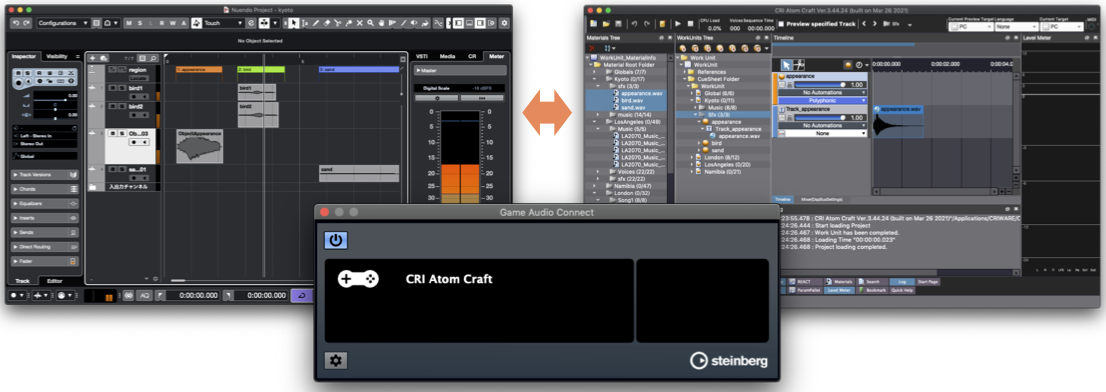
There are two directions for transferring the audio data: Nuendo → CRI Atom Craft and CRI Atom Craft → Nuendo .
Each has the following functions:
For details, refer to the following:
For details about "Game Audio Connect”, refer to the Nuendo's operation manual: <a href="https://steinberg.help/nuendo/v10/en/cubase_nuendo/topics/game_audio_connect/game_audio_connect_c.html" target="_blank">Game Audio Connect。