 |
CRI ADX
Last Updated: 2025-05-07 13:34 p
|
 |
CRI ADX
Last Updated: 2025-05-07 13:34 p
|
The project material information is shown under the user settings in the project tree.
The material root path information and the default encoding settings are managed at the project level and can be specified there.
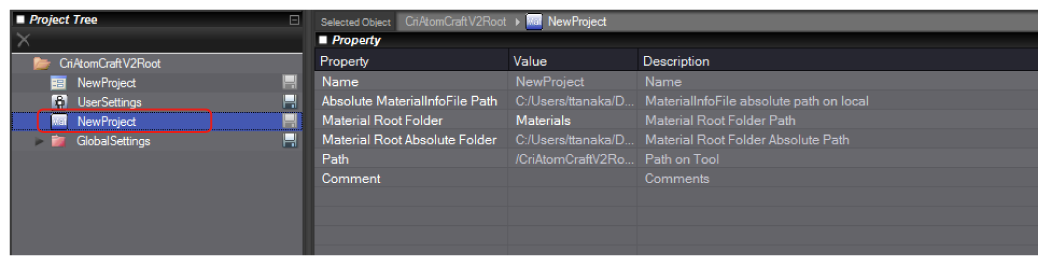
Selecting material information in the project tree lists its settings on the Inspector.
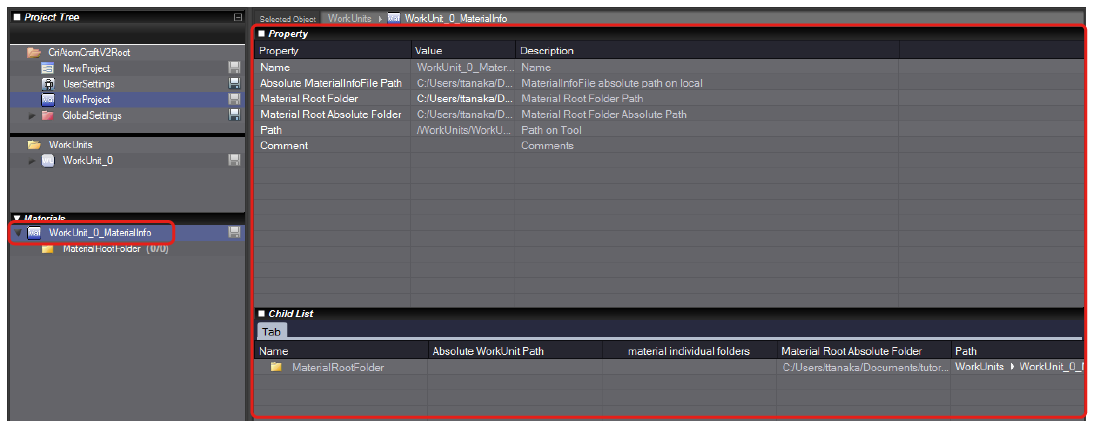
| Name | Value Range | Description |
|---|---|---|
| Name | Shows the project material information name (project name). (not editable) |
| Name | Value Range | Description |
|---|---|---|
| Comment | You can enter any comment here. |
| Name | Value Range | Description |
|---|---|---|
| Absolute MaterialInfoFile Path | Absolute path to the directory where the project material information is stored. (not editable) | |
| Material Root Folder | Relative path to the directory where the project material information is saved, or absolute path | Name of the root folder where the materials managed by the material information are stored. |
| Material Root Folder Absolute Path | Absolute path to the root folder where materials managed by the material information are stored. (not editable) | |
| Path | Shows the path of the object in the tool. (not editable) |
Various settings about the materials managed by the project, as well as the sound material information, are shown in the material tree (at the bottom of the tree) when you select a Work Unit whose materials are not managed locally.
For more information about the folder in the material tree and the material's settings, see Create material.