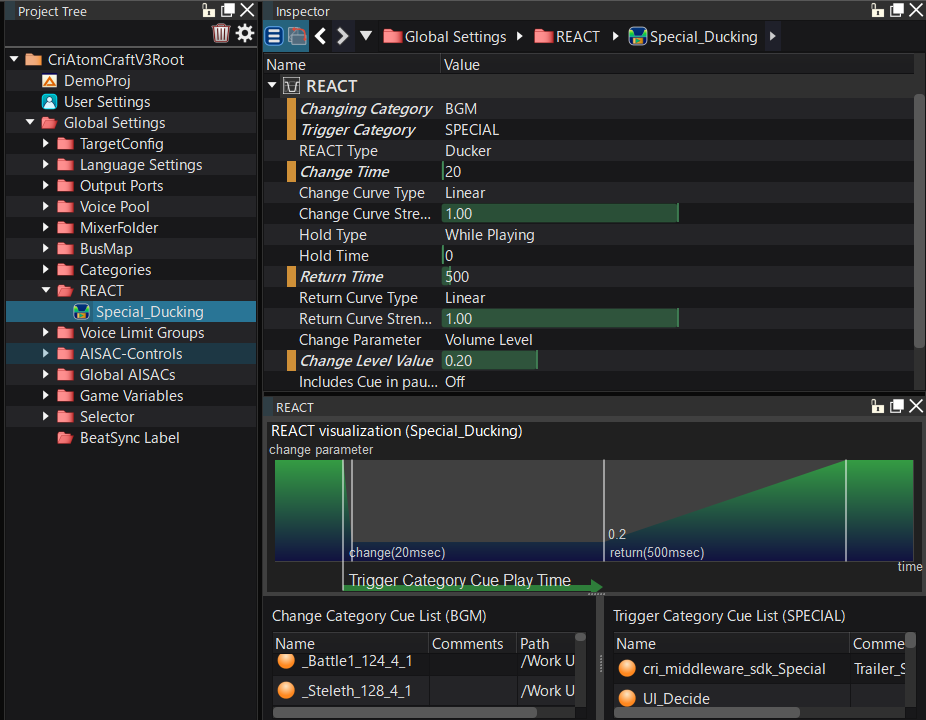|
CRI ADX
Last Updated: 2025-05-07 13:34 p
|
 |
CRI ADX
Last Updated: 2025-05-07 13:34 p
|
REACT is an object which allows a sound designer to define how a sound must change in reaction to what is happening in the game.
There are two types of REACT objects: Ducking (Ducker) and AISAC Modulation Trigger (AISAC Mod Trigger) .
The ducker is used to change the parameters of the Cues belonging to the target Category when a sound from the triggering Category is played back.
When the AISAC Mod trigger type is used, and if the AISAC set for "change target" is of the triggered modulation type, an AISAC modulation will occur when the trigger is played back.
| Trigger | Effect |
|---|---|
| Play the Cue from the VOICE Category | Lower the volume of the SE Category automatically. Then, restore the original volume (when the playback has finished). |
| Play the Cue from the Special Category | Lower the volume of the BGM Category automatically. Then, restore the original volume (when the playback has finished). |
Using REACT, complex dynamic audio control can be automated.
| Trigger | Effect |
|---|---|
| A certain sound is played | The volume of the cheers is raised. |
| A certain sound is played | The volume of an environmental sound (e.g rain) is raised. |
| A certain sound is played | The background music slows down. |
In CRI Atom Craft, you can use AISAC to easily implement these kinds of sound behaviors.
However, AISAC usually requires some involvement - even basic - from programmers to pass the values from the game to ADX. With REACT, all the design and implementation can be done by the sound designers, within the authoring tool.
In addition, ducking simply lowers the volume, while AISAC can change various parameters of the sound such as the filter cutoff or the pitch.
Modifying an AISAC control value allows you to make more significant changes.