 |
CRI ADX
Last Updated: 2025-05-07 13:34 p
|
 |
CRI ADX
Last Updated: 2025-05-07 13:34 p
|
The Sequence Loop Marker is a marker that allows for the creation of a loop sequence on the timeline.
Multiple sequence loops can be created and any loop count can be set (infinite loops are also possible).
Sequence Loops can be nested and will be processed based on the order of the loop start positions.
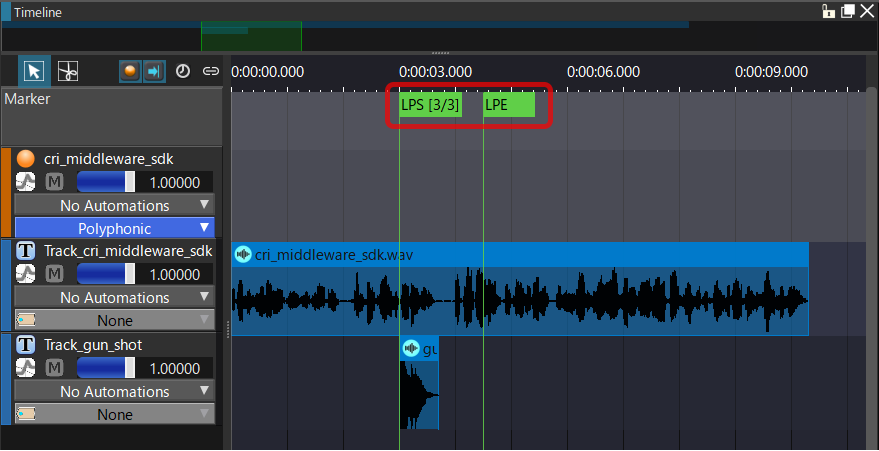
| Operation | Description |
|---|---|
| Select [Add Marker...] from the context menu of a Cue on the timeline. | In the [Add Marker] dialog box that appears, select the Callback type and set each parameter as needed. |
In the Add Marker dialog, select "Sequence Loop". Specify the start position, end position, and loop count.
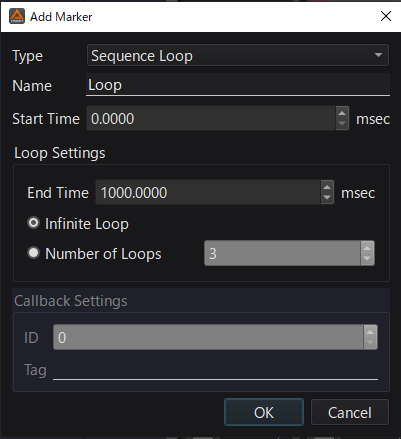
The position of the Sequence Loop can be changed by dragging it or via the context menu.
Even within a sequence loop, you can stil call SubSequences, CueLinks, etc., and play back randomly, sequentially etc.
If there is a loop start in the middle of a waveform region, the waveform region itself will not loop.
Playback is triggered only when the beginning of the waveform region is within the loop section.
The sound of a waveform region will not stop automatically because you are exiting a sequence loop. Sounds which are longer than the looping section and looping waveforms are played back simultaneously.
If you do not want their playback to overlap, please use voice limit group or the track's mono playback function (track Mono flag).