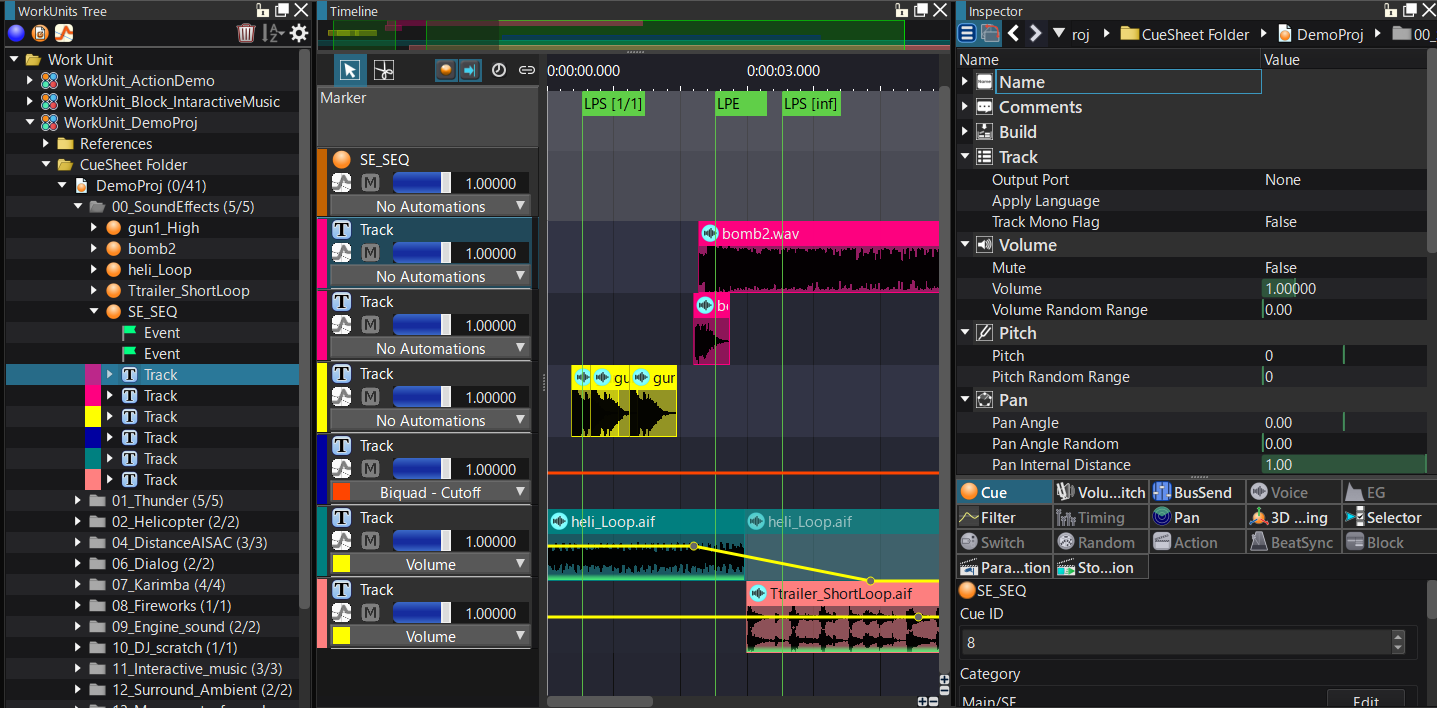|
CRI ADX
Last Updated: 2025-05-07 13:34 p
|
 |
CRI ADX
Last Updated: 2025-05-07 13:34 p
|
A Track is an object to register one or more sound items on a timeline. A Track is a child item of a Cue.
Multiple sound items including Waveform Regions can be added to a Track. Each of them can be placed on the timeline.
Track Automation allows the sound designer to add effect curves that automatically changes over time to a Track.
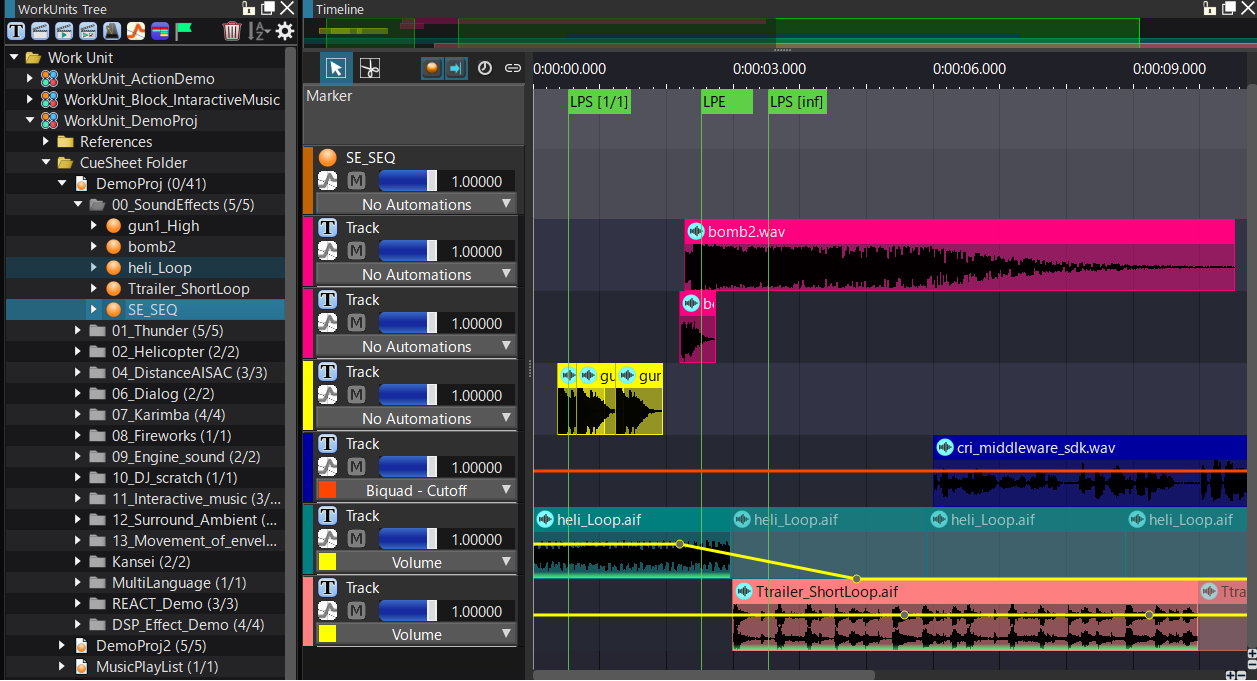
When you double-click on a Track in the Work Unit tree, the information about the parent Cue is displayed on the timeline.
When you click the timeline, the Inspector shows the list of the Track settings.