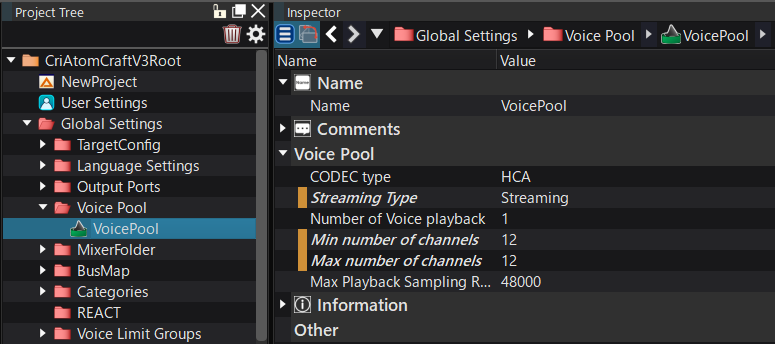|
CRI ADX
Last Updated: 2025-05-07 13:34 p
|
 |
CRI ADX
Last Updated: 2025-05-07 13:34 p
|
The voice pool is used to configure how waveform playback resources are allocated.
The required playback resources vary depending on various factors such as the Number of channels and codec.
You can set up the allocation of playback resources according to the purpose and conditions, such as playback with 7.1.4ch .
You can create a voice pool by right-clicking on "Voice Pool" in the project tree and selecting [Create Voice Pool] from the menu.
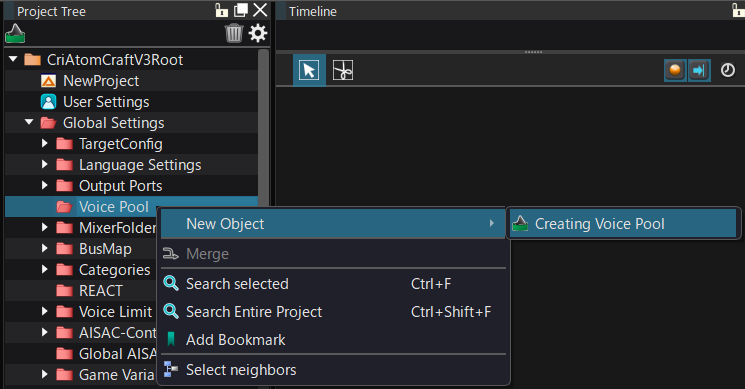
| Item | Description |
|---|---|
| Codec type | The codec used in this voice pool. - HCA fixed |
| Streaming Type | The type of voices that can be played in this voice pool. Memory / Stream / Memory & Stream |
| Number of voices played | The maximum number of voices that can be played simultaneously in this voice pool. If this setting is exceeded, voices with lower priority will be stopped. Priority is based on the settings of the waveform region and category. |
| Min Channels | The minimum Number of channels that a voice can play in this voice pool. |
| Max Channels | The maximum Number of channels that can be played by this voice pool. |
| Maximum playback sampling rate | The maximum sampling frequency of voices that can be played in this voice pool. Sets the maximum playback sampling rate, including pitch processing. |