 |
CRIWARE Unity Plugin Manual
Last Updated: 2025-12-25
|
 |
CRIWARE Unity Plugin Manual
Last Updated: 2025-12-25
|
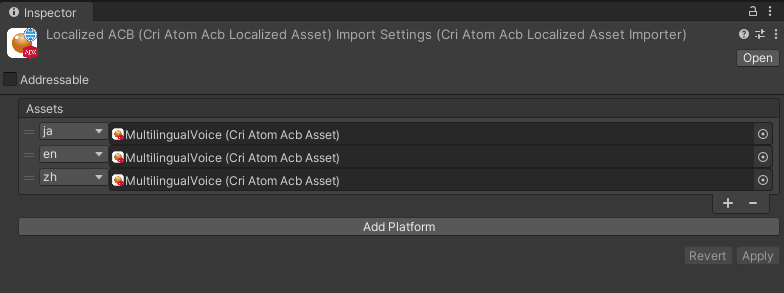
| Item | Description |
|---|---|
| Assets | List of localized names and corresponding assets |
| Add Platform button | Use this when adding platform-specific data |
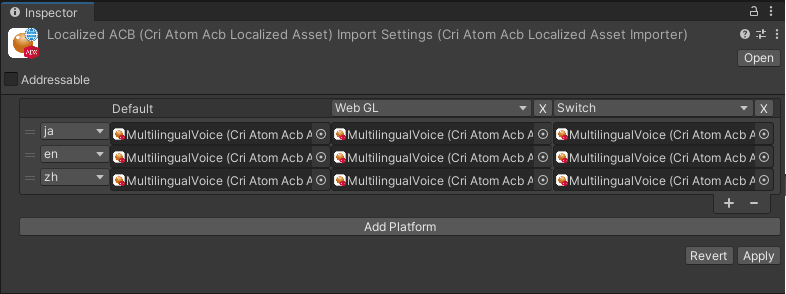
Please use the multilingual asset instead of the original CRI asset you imported and want to localize.
Multilingual ACB Assets become CRI Virtual Assets and can be used in the same way as the original CRI Assets.
By specifying the localized name via CriAssetsLocalization.ChangeLanguage(string), it is possible to switch the language when running the application.
However, the language switch will not impact a multilingual ACB asset that has already been loaded. In this case, it will only be effective for the next loading operation (i.e., after having first unloaded the multilingual ACB Asset).
If loading is performed with a language that has not be specified, the asset corresponding to the first language in the multilingual asset will be used.
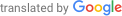
THIS SERVICE MAY CONTAIN TRANSLATIONS POWERED BY GOOGLE. GOOGLE DISCLAIMS ALL WARRANTIES RELATED TO THE TRANSLATIONS, EXPRESS OR IMPLIED, INCLUDING ANY WARRANTIES OF ACCURACY, RELIABILITY, AND ANY IMPLIED WARRANTIES OF MERCHANTABILITY, FITNESS FOR A PARTICULAR PURPOSE AND NONINFRINGEMENT.