 |
CRIWARE Unity Plugin Manual
Last Updated: 2025-12-25
|
 |
CRIWARE Unity Plugin Manual
Last Updated: 2025-12-25
|
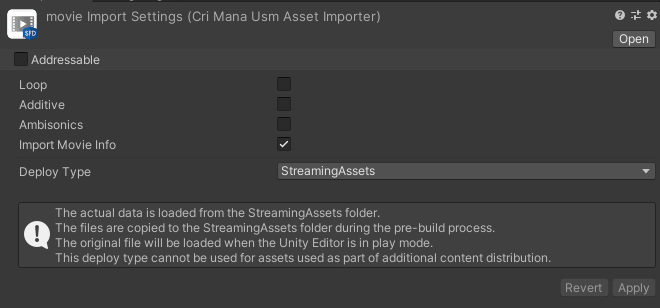
| Item | Description |
|---|---|
| Loop | Whether to loop the video |
| Additive | Whether to play as an additive movie or alpha plus movie |
| Ambisonics | Whether to play as Ambisonics audio |
These settings can be applied by using the CriManaMovieMaterialForAsset component or by calling the CriMana.Player.SetAsset method.
Also, in [Import Movie Info], you can set whether to embed CriMana.MovieInfo into USM assets.
When enabled, the movie information will be parsed and stored in CriManaUsmAsset.MovieInfo when imported.