 |
CRIWARE Unity Plugin Manual
Last Updated: 2025-12-25
|
 |
CRIWARE Unity Plugin Manual
Last Updated: 2025-12-25
|
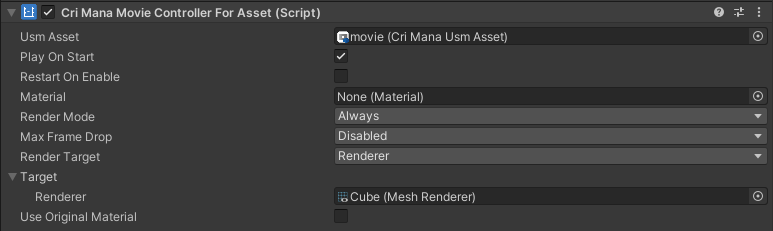
|CriManaMovieController|CriManaMovieMaterialForAsset|| |—|—| |Movie Path|Usm Asset|Changed to specify an Asset reference| |Loop|None|Moved to the settings when importing an Asset| |Additive Mode|None|Moved to the settings when importing an Asset| |Advanced Audio Mode|None|Moved to the settings when importing an Asset| |Switch by component replacement|Render Target|Select the type in the Inspector instead of replacing the component| |Target|Target|Can now have a different rendering type for each target|
| Type of the Rendering target | Description |
|---|---|
| Renderer | A Renderer component is used as the rendering target (e.g., MeshRenderer). Same as when using CriManaMovieController |
| Graphic | A Graphic component from the "UI Canvas" is used as the rendering target (e.g., Image) Same as when using CriManaMovieControllerForUI |