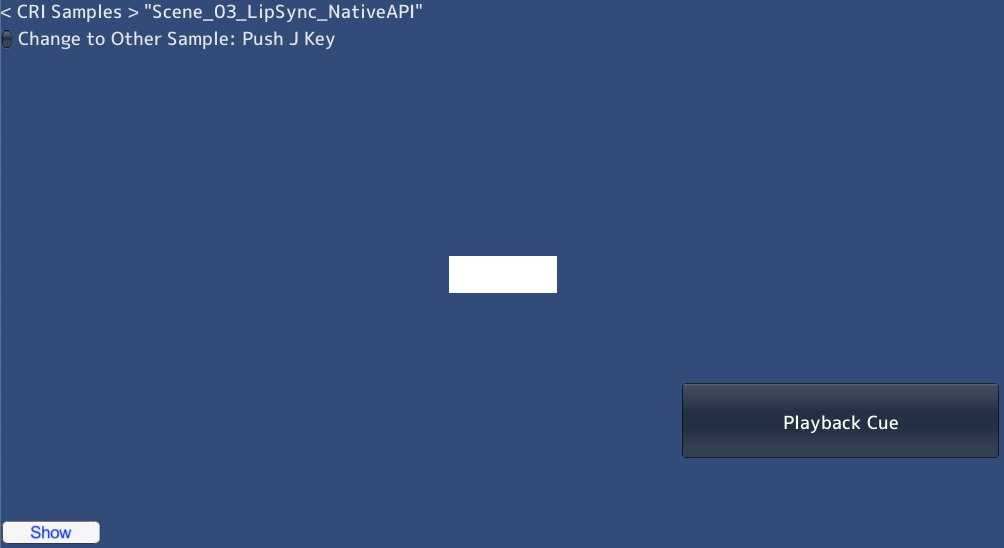Sample description
Overview
- This is a sample that only uses the native API wrapper class (without using the lip-sync component).
Operating instructions
Scene information
| Middleware | ADX LipSync(CRI Lips), CRI ADX (CRI Atom) |
| Sample | Expansion sample |
| Location | /CRIWARE/SDK/unity/samples/UnityProject/Assets/Scenes/criatom/expansion/LipSync |
| Scene file | Scene_03_LipSync_NativeAPI.unity |
| ACF file | /CRIWARE/SDK/unity/samples/UnityProject/Assets/StreamingAssets/ADXLipSync/ForADXLipSyncSample.acf |
| ACB file | /CRIWARE/SDK/unity/samples/UnityProject/Assets/StreamingAssets/ADXLipSync/ForADXLipSyncSample.acb |
Tips
- To prepare several CriLipsAtomAnalyzer and to attach / detach them to several CriAtomExPlayer, refer to:
Description of the program
- In this sample, no component is used. Instead, a class that wraps the native API is used.
Library initialization
- Before using the native API wrapper class of the LipSync plugin, you need to initialize the library.
CriWare.CriLipsAtomPlugin::InitializeLibrary Initialization of the LipSync library cannot be performed by CRIWARE Library Initializer component or CriWare.CriWareInitializer::Initialize .
When using the LipSync plugin component, the initialization of the LipSync library is done internally by the component.
From creating to attaching the Atom linked mouth shape analysis module
- Create the Atom linked mouth shape analysis module CriWare.CriLipsAtomAnalyzer .
If the maximum sampling rate of the audio to be played back by the CriAtomExPlayer exceeds 48000 Hz ,
you need to pass the rate to the constructor of the CriLipsAtomAnalyzer.
atomAnalyzer = new CriLipsAtomAnalyzer();
atomExPlayer = new CriAtomExPlayer();
atomAnalyzer.AttachToAtomExPlayer(atomExPlayer);
Setting up the Atom linked mouth shape analysis module
- Set the parameters according to the environment in which the CriWare.CriLipsAtomAnalyzer object is used.
The parameters of CriLipsAtomAnalyzer can be set even before attaching it to CriAtomExPlayer.
Please refer to each API's reference to learn more about when its parameters can be set.
private CriLipsAtomAnalyzer atomAnalyzer;
~~
atomAnalyzer.SetSilenceThreshold(-40.0f);
CriAtomExAcb acb = CriAtom.GetAcb(cueSheetName);
atomExPlayer.SetCue(acb, cueId);
CriAtomEx.WaveformInfo waveformInfo;
acb.GetWaveFormInfo(cueId, out waveformInfo);
atomAnalyzer.SetSamplingRate(waveformInfo.samplingRate);
Acquiring the mouth shape information from the Atom linked mouth shape analysis module
- Get the mouth shape information from the CriWare.CriLipsAtomAnalyzer you created.
To apply the mouth shape information that was returned on the actual character model, it is recommended to use the delta with the closed mouth shape information,
that can be obtained with CriWare.CriLipsMouth::GetInfoAtSilence .
For details about the mouth shape information that can be obtained, please refer to the following page:
private void Update()
{
atomAnalyzer.GetInfo(out info);
Vector3 localScale;
localScale.x = info.lipWidth;
localScale.y = info.lipHeight;
localScale.z = info.tonguePosition;
image.transform.localScale = localScale;
}
Destroying the Atom linked mouth shape analysis module
- Destroying the CriWare.CriLipsAtomAnalyzer
Call CriWare.CriLipsAtomAnalyzer::DetachFromAtomExPlayer to detach the analyzer from the CriWare.CriAtomExPlayer before destroying it.
atomAnalyzer.DetachFromAtomExPlayer(true);
atomAnalyzer.Dispose();
Finalizing the library
- Call CriWare.CriLipsAtomPlugin::FinalizeLibrary to finalize the LipSync library.