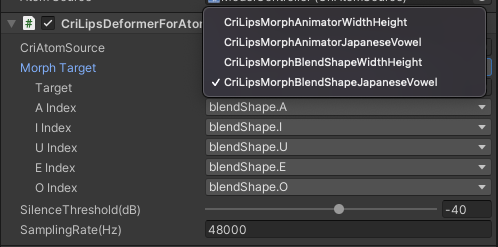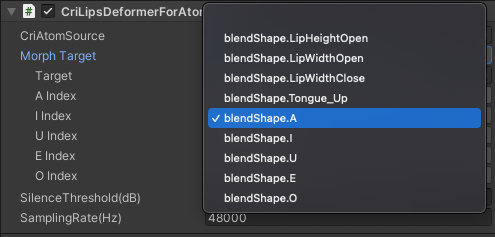|
CRIWARE Unity Plugin Manual
Last Updated: 2025-12-25
|
 |
CRIWARE Unity Plugin Manual
Last Updated: 2025-12-25
|
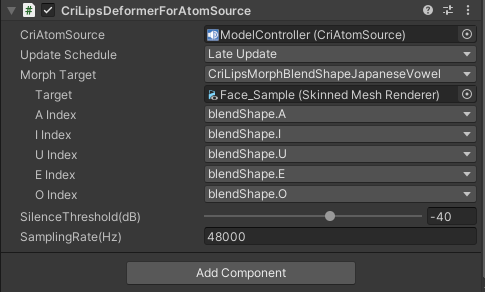
| Parameter | Description | Default value | ||||||||||||||||
|---|---|---|---|---|---|---|---|---|---|---|---|---|---|---|---|---|---|---|
| CriAtomSource | Playback the audio to analyze with a CriWare.CriAtomSource | null | ||||||||||||||||
| Morph Target | Morphing class with the inherited CriWare.ICriLipsMorph
| |||||||||||||||||
| SilenceThreshold(dB) | Threshold value below which the signal is considered silent. | -40dB | ||||||||||||||||
| SamplingRate(Hz) | Sampling frequency of audio data to be analyzed Remember to set the sampling frequency of the audio data to analyze. If the value does not match the actual sampling frequency, the analysis may be inaccurate. | 48000Hz | ||||||||||||||||