 |
CRIWARE Unity Plugin Manual
Last Updated: 2025-12-25
|
 |
CRIWARE Unity Plugin Manual
Last Updated: 2025-12-25
|
For projects implemented with conventionally configured plugins, AssetBundle may need to be rebuilt due to updates to Assembly Definition-enabled plugins.
You will need to rebuild the AssetBundle if included prefabs have CriWare Unity plugin components attached.
There is no problem if components are added (AddComponent) from the script.
This is because AssetBundles include "assembly" and "namespace" descriptions as reference information for components on the prefab.
Due to the above issues, please pay close attention when updating to the new configuration for applications that are already in operation or projects that are under development.
The SDK also includes a plugin package with the conventional configuration, which you can continue to use.
As always, you can update your plugin by simply importing the .unitypackage into your project.
One major specification change that should be noted is that the CriWare class has been renamed to "<strong>CriWare.Common</strong>".
In the script that uses the property of CriWare class, please replace "CriWare" with "CriWare.Common".
Also, as a workaround for the issue where a compilation error occurs if the Timeline package is deleted in PackageManager, the Timeline extension script is disabled by default in the conventionally configured plugin package.
If you would like to continue using the Timeline extension, please add the following definitions to Scripting Define Symbols.
You need to delete all CriWare Unity plugin related files that have been imported into your project, and then import the new configuration plugin.
The following are the target folders / files in the default location.
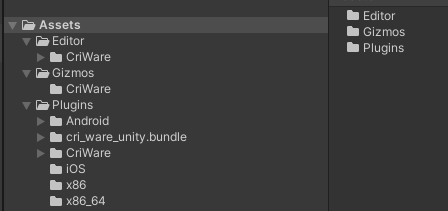
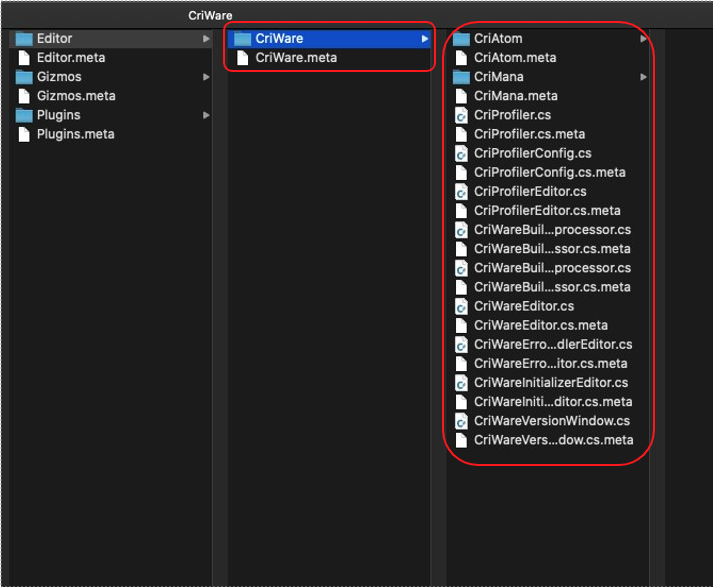
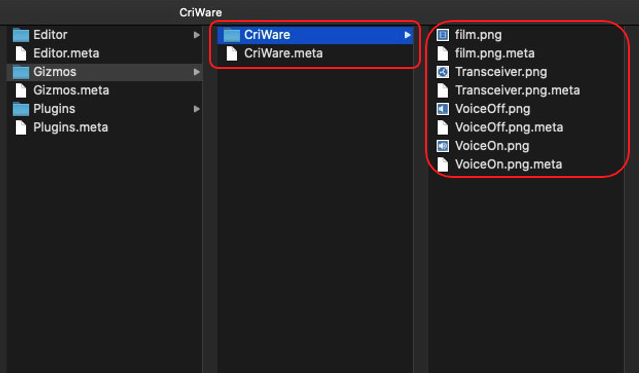
Plugins/(CriWare library files in each platform folder)
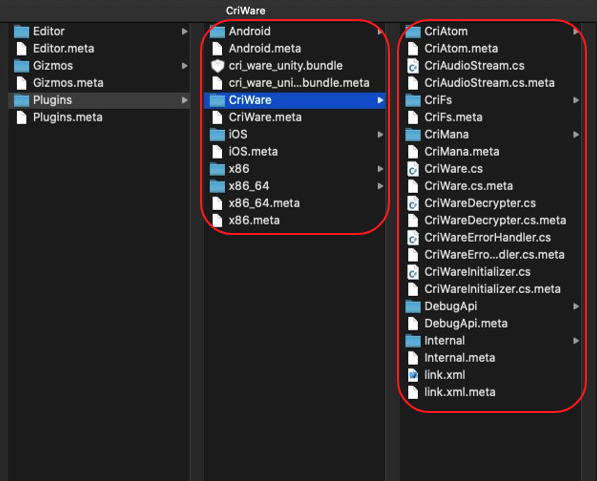
When deleting directly with Explorer / Finder etc., please also delete the .meta file of each folder and file.
After deleting the above file, import the plugin package with the new configuration into your project.
Since the GUIDs of the plugin files are unchanged, the scene files and prefabs can be used as normal.
Please note that as mentioned before, you will need to rebuild AssetBundles that contain prefabs with CriWare Unity plugin components attached.
Scripts that refers to CriWare Plugin classes will get compile errors due to the addition of the new namespace.
Please add using CriWare; and replace the "CriWare" class with the "Common" class.