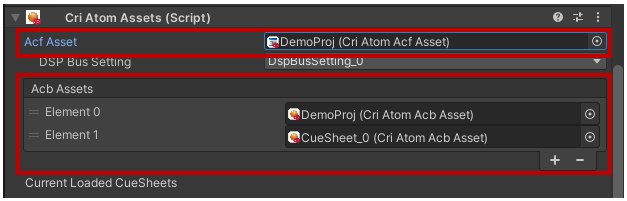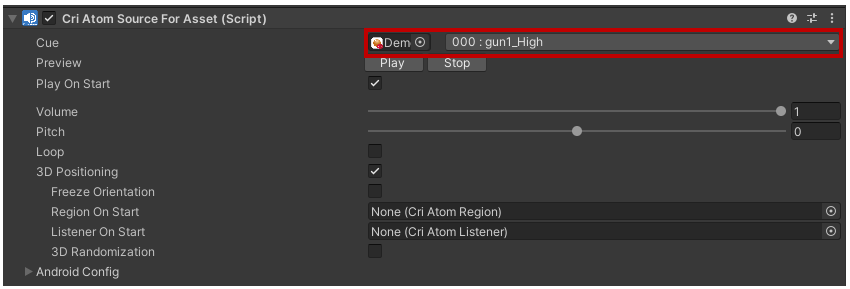public class AssetPlayback : MonoBehaviour
{
public CriAtomSourceBase AtomSource = null;
public CriAtomAcbAsset AcbAsset = null;
private IEnumerator LoadAndPlay()
{
AcbAsset.LoadAsync();
while (!AcbAsset.Loaded)
{
yield return null;
}
AtomSource.player.SetCue(AcbAsset.Handle, "CueName");
AtomSource.player.Start();
}
}