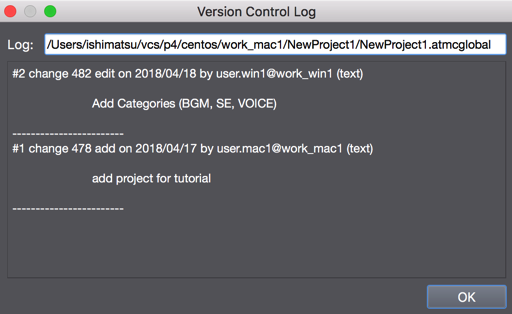Assume that another user has changed the global settings, and get these changes.
(1) Get the changes from other users
(1-1) Run [Get Latest Revision]
To retrieve the changes from other users, execute "Get Latest Revision" in the version control browser.
Start the version control browser from the [File] menu and display the [Project] tab.
Select [Get Latest Revision] from the right-click menu of the global settings.
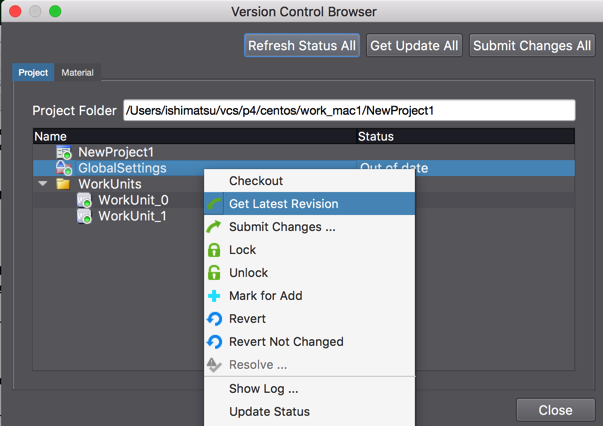
When you close the version control browser, a dialog prompting you to reload the project is displayed. Select [Yes].
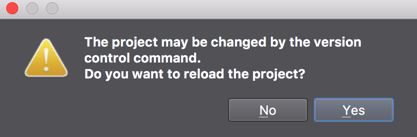
The project is automatically reloaded and the project tree is updated.
Open a category group. You can see that new categories (BGM, SE and VOICE) have been added.
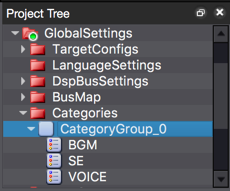
(2) Check the file change history
You can see the edits done by other users.
Open the version control browser from the [File] menu and select the [Project] tab.
Then, right-click on the item for which you want to check the revision history and select [Show Log] from the context menu.