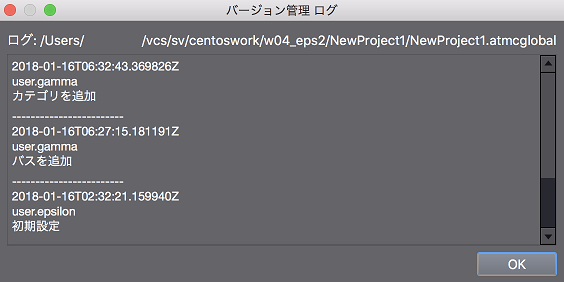Assume that another user has changed the general settings, and get these changes.
(1) Get the changes from other users
To retrieve the changes from other users, execute "Update" in the version control browser.
Start the version control browser from the [File] menu and display the [Project] tab.
Select [Update] from the right-click menu of the general settings.
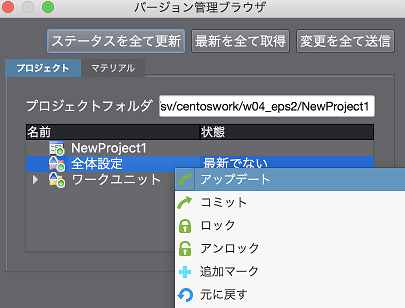
When you close the version control browser, a dialog prompting you to reload the project is displayed. Select [Yes].
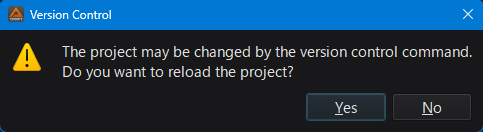
The project is automatically reloaded and the project tree is updated.
Open a category group. You can see that a new BGM category and a new SE category have been added.
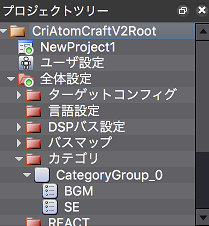
(2) Check the file change history
You can see the edits done by other users.
Start the version control browser from the [File] menu and display the [Project] tab.
Next, select "Display logs" from the right-click menu of the global settings.