The "view" module manages the functions which perform drawing operations.
Module name
The following functions are defined as:
| Function | Description | Operation object |
|---|---|---|
| get_file_path_with_dialog | Gets the file path | - |
| show_dialog | Shows the dialog | - |
get_file_path_with_dialog
Gets the path of the selected file using the dialog.
The input argument mode specifies the type of dialog you want to display. The two modes are "open" and "save".
- "open": Dialog for reading files
- "save": Dialog for saving files
The file extension can be specified via the input argumentsuffix. There are 3 ways to specify it:
- 1. Indicate only the extension, such as "csv" or "txt"
- 2. Use names such as "Image (*.png, *jpeg) " and wildcards and extensions
- 3. Use more complex patterns such as "Images (*.png *.xpm *.jpg);;Text files (*.txt);;XML files (*.xml)"
The initial path selected when the dialog appears can be specified in thefolder_pathargument. If omitted, the "Documents" folder is used as the initial path.
This function was added in Ver.3.46.04.
- Attention
- This function is not available from the command line.
Format
Input parameter
| Name | Value |
|---|---|
| mode | Type of the dialog |
| suffix | File extension of the files displayed in the dialog |
| folder_path | Default folder to open in the dialog |
Return value
| Name | Value |
|---|---|
| result [ "succeed" ] | True if succeeded, False if failed |
| result [ "data" ] | String that contains the selected file path |
show_dialog
Shows the dialog.
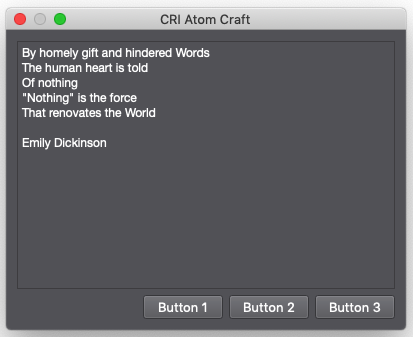
The dialog provides the text area which supports copy to clipboard, and up to three buttons.
The input argument message specifies the text to be displayed. Use \n to jump to the next line.
The input argument button_name_list specifies the texts on the buttons as a list. You can specify up to three buttons.
- (Example 1) If you need to add three buttons "Yes, No, Cancel", specify
["Yes", "No", "Cancel"]inbutton_name_list. - (Example 2) If you only need the OK button, specify
["OK"]inbutton_name_list.
The return value is given as an associative array.
The associative array have two keys: button_index and button_name.
The value of the button_index key is the index of the button pressed (the index is zero-based).
The value of the button_name key is the text of the button pressed.
If the user closes the dialog by pressing the X button, the index will be -1 and the name will be an empty string.
This function was added in Ver.3.45.00.
- Attention
- This function is not available from the command line.
Format
Input parameter
| Name | Value |
|---|---|
| message | Text to be shown |
| button_name_list | List of the button names (up to three) |
Return value
| Name | Value |
|---|---|
| result [ "succeed" ] | True if succeeded, False if failed |
| result [ "data" ] | An associative array with button_index and button_name keys |
| result [ "data" ][ "button_index" ] | Index of the button pressed (zero-based) -1 when no button was pressed |
| result [ "data" ][ "button_name" ] | Text of the button pressed |