This tree lists the materials managed at the project or Work Unit level.
It is possible to reference the same waveform multiple times from different Cue Sheets as long as they belong to the same Work Unit.
However, a change in the Material will affect all waveform regions that reference it.
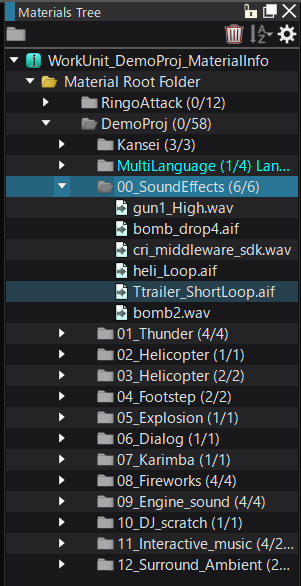
For details about how to register the waveform files, refer to Material .
For details about the Material information, refer to Configuring Sound Materials .
For details about Waveform Region, refer to Waveform Regions .
Numbers on the Folders
The number of Materials included in a folder is displayed on the right side of the Material folder.
The number on the left (numerator) shows the number of Materials directly included in this folder (ignoring the subfolders).
The number on the right (denominator) shows the number of Materials in this folder and all its subfolders.
Material Player
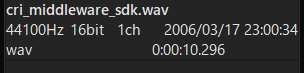
You can display information about the original file referenced by the Material selected.