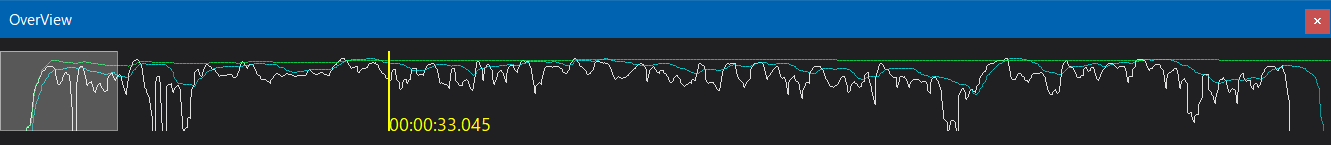Overview
The overview provides the following features:
- Overview of some logs
- Bulk scrolling operations for Timeline Viewer, Performance Viewer, Meter Viewer,
- Time selection
Scrolling operations
You can scroll by using the mouse in the white area (rendering area). This scroll operation will scroll all the views below at once.
You can adjust the display range of the rendering area by performing the following operations.
- Drag the left or right edge
- Shift + Wheel
Time selection
You can select a time by clicking anywhere outside the rendering area. The time selection affects the display of the following views:
- 3D Location Viewer
- Bass display in peak/RMS of Meter Viewer
In addition, the selected times for Timeline Viewer, Performance Viewer, Meter Viewer, will also be updated all at once.
Displayable information
The following information is displayed. To switch, right-click to open the context menu and select the information you want to display.
Number of active voices

CPU usage
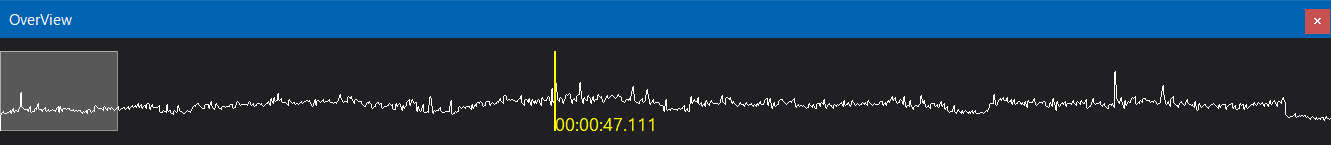
Loudness