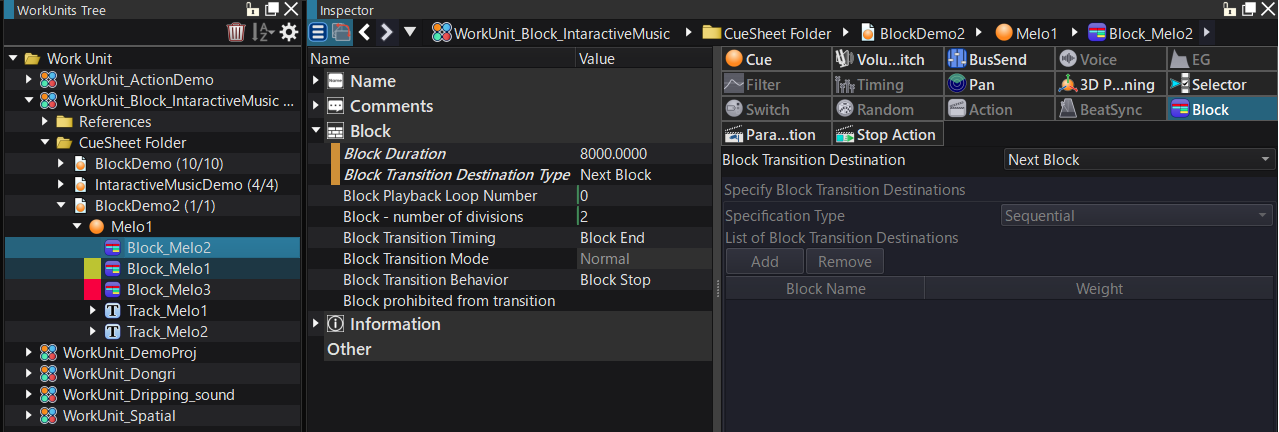Block setting item
| Item | Description |
|---|---|
| Block name | The name of the block. It also affects how it appears on the timeline. |
| End milliseconds of block | The length of the block. (0 - 3600000 [msec]) The length can be changed from the Inspector or by dragging the end position of the block on the timeline with the mouse. |
| Block transition Destination | You can specify the destination to transition to when a transition command is received without a specified destination. For more information, see Block transition setting . |
| Block loop count | The number of times the block will loop. (-1 - 32767) If you set the block loop count to 1 or more, the block will transition to another block after looping that number of times. |
| Number of block divisions | Divide blocks and set the transition timing. (2 - 32767) Use in conjunction with "Block transition timing". |
| Block transition timing | You can set when the transition will occur after receiving a transition command. There are three setting types: - At block end: The transition will occur after reaching the end of the block. - At specified division: The transition will occur after reaching the end of the divided position. The number of divisions is specified in "Block division number". - Immediately: The transition will occur immediately upon receiving the command. |
| Block transition mode | You can set the position to transition to when a block transitions. This property can only be changed when "Block transition timing" is set to "At specified division". - Transition to beginning of block: Always transitions to the beginning of the block. - Transition while maintaining division position: Transitions while maintaining division position. |
| Block transition behavior | - Stop block: Stops the object in the block when the Block transition. - Do nothing: Does not stop. Use this when the afterglow is long. |
| Explicit Transition Prohibited Blocks | Blocks set to this property will ignore the following Block transition instructions: - Instructions using the runtime transition API. - Block selection by tool timeline or session. This property has no effect on automatic transitions. |