Block playback is a function that allows you to divide a sequence into several blocks, such as A, B, and C, and play them consecutively. Blocks can have a variety of transition conditions, making it easy to create complex playback.
- Note
- The blocks can be used in a variety of ways, such as representing phrases or parts of a song.
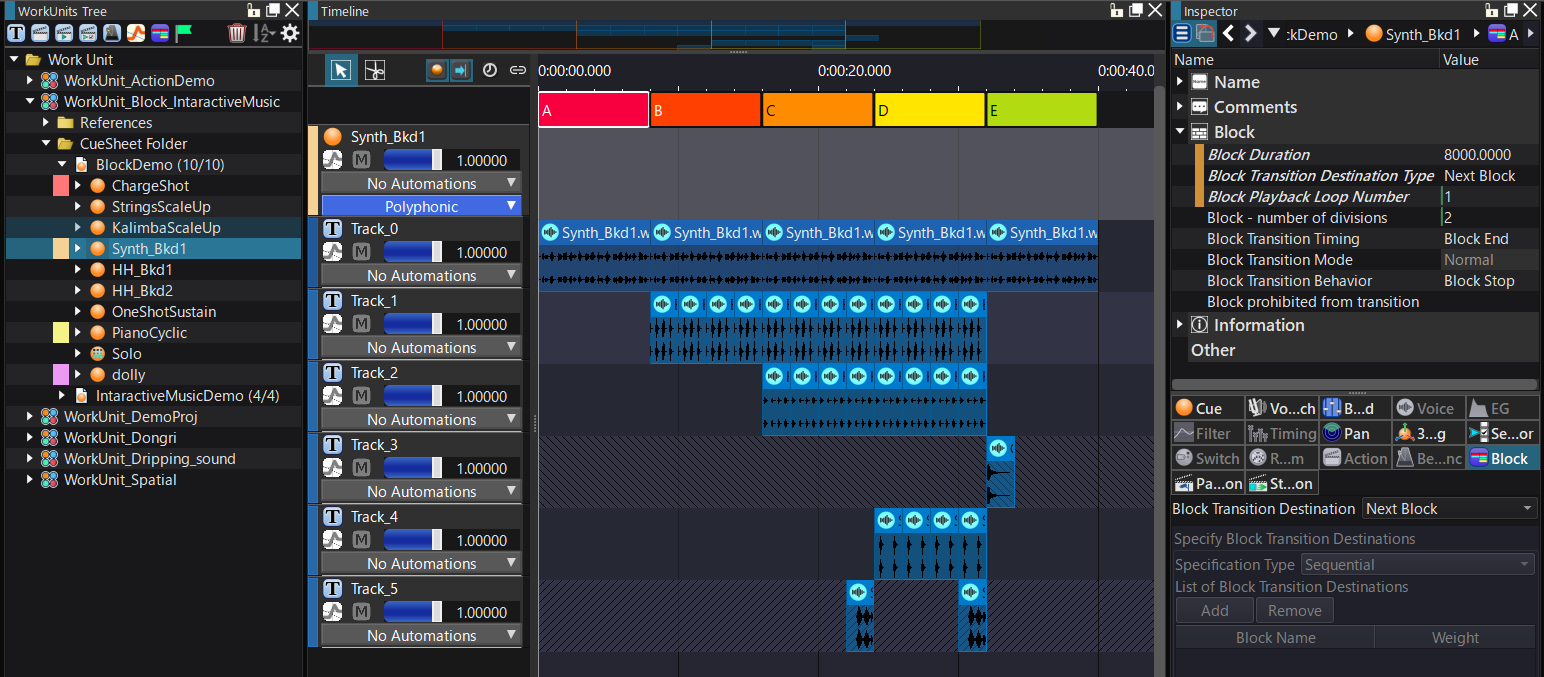
Uses of block playback
The main use is for interactive music production.
Interactive music depends heavily on data organization.
By using blocks, you can visually design the composition of a song on the tool side, and then from the program, you can simply specify the index of the block,
It is now possible to generate musical effects, such as transitioning to a specific block or playing a certain phrase only when transitioning between blocks.
The idea is to introduce the concept of a state into music, and specify its range as a block.
In addition, blocks can be specified from the tool to "automatically transition to the next block," so they can also be used as data that can be completed using the tool alone.
When creating sounds using a loop sequencer-like structure, such as in dance music that involves detailed phrase combinations or a lot of repetition, you can create music using fewer materials.