Sequence End Marker
A Sequence End Marker is a marker that sets the end of sequence on the timeline.
It is therefore possible to stop a sequence at any time when there is a looping sound.
- Note
- Only one Sequence End Marker can be created on the timeline.
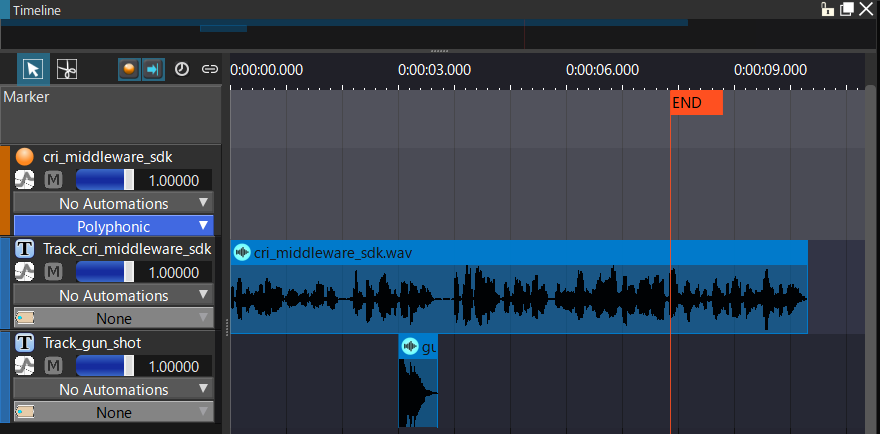
Creating a Sequence End Marker
| Operation | Description |
|---|---|
| Select [Add Marker...] from the context menu of a Cue on the timeline. | In the [Add Marker] dialog box that appears, select the Callback type and set each parameter as needed. |
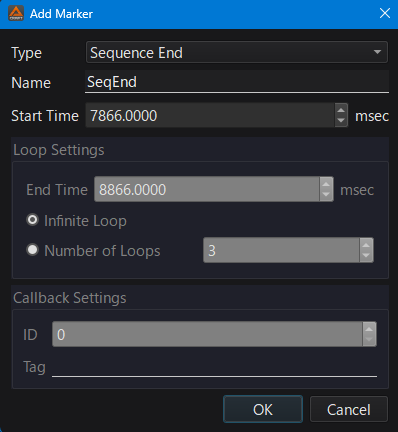
On the behavior of Sequence End Marker
The playback requests that are located after the Sequence End Marker on the timeline will be ignored.
When the Sequence End Marker is reached, the sound that is being generated will stop. (Envelope release will be applied.)