For the sequence of type "Track transition by selector" described in this section, setting a Selector is mandatory.
- Attention
- It is not possible to set the same selector label for multiple tracks. If you specify it incorrectly, it will result in a build error.
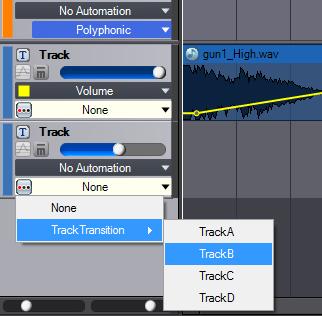
Operation at the time of track transition by selector
For the Cues of type "Track transition by selector", the Tracks are played back only if the Selector Label specified by the program when starting the sequence playback matches the Selector Label set to the Track.
The Tracks whose selector label information do not match are not played back, but when the Selector Label is changed during playback, the active Track transitions to the Track having the matching Selector Label information.
Though two Tracks are processed while preparing and performing the transition by changing the Selector Label, only one Track is played back during playback outside the transition, so the sound to be played back can be switched depending on the situation with minimum resource consumption.
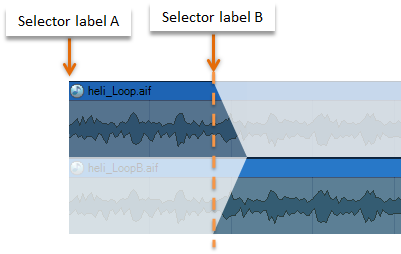
How to Control
Since the specification of the Selector Label upon playback is done by the program, when a sound designer assigns a Selector Label to a Cue, this information must be communicated to the programmer so that they can set appropriate selector labels to the Players upon playback.
The program can specify a selector using criAtomExPlayer_SetSelectorLabel.
In the tree you can switch Selector Labels by selecting it.
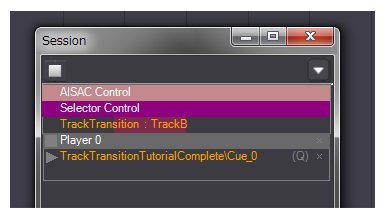
For a more efficient preview for switching between selector labels, refer to Session Window .