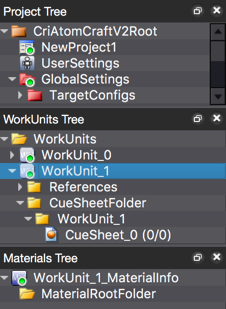|
CRI ADX
Last Updated: 2025-05-07 13:34 p
|
 |
CRI ADX
Last Updated: 2025-05-07 13:34 p
|
Perform editing operations on the CRI Atom Craft project.
First, add a work unit to be edited.
Right-click on the "Work Unit Folder" item in the project tree and select "Create Work Unit" from the right-click menu.
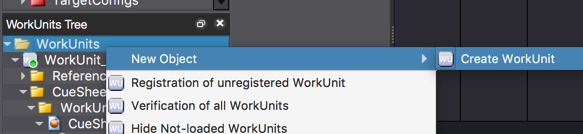
The [Add Work Unit] dialog is displayed. Make sure you are using the following setting.
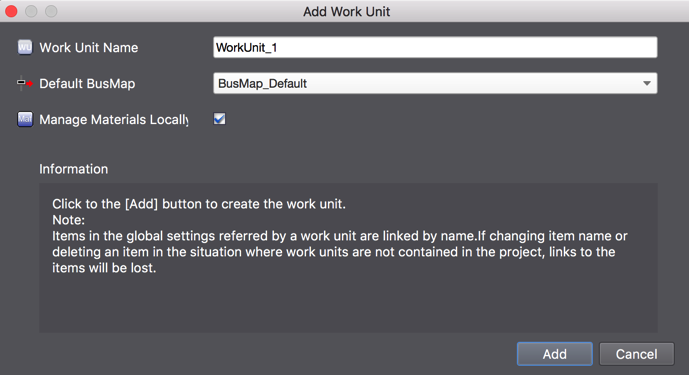
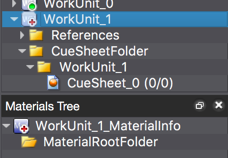
First, save the changes so far before sending the addition.
Execute [Save Project (All Files)] from the [File] menu.
Open the version control browser from the [File] menu - [Version Control] - [Browser] and click on the [Submit All Changes] button. As the submit dialog is displayed, enter a comment and press the OK button.
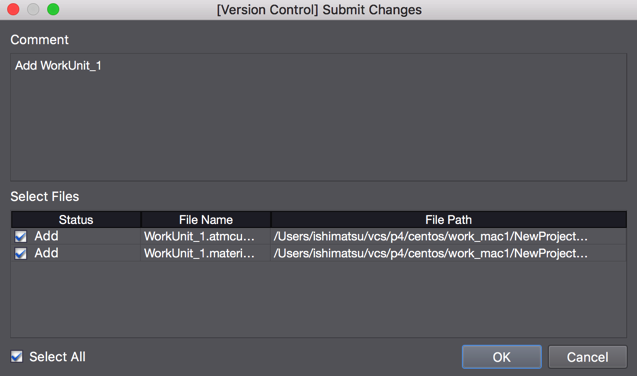
The work unit [WorkUnit_1] is submitted to the repository and version control state is updated.